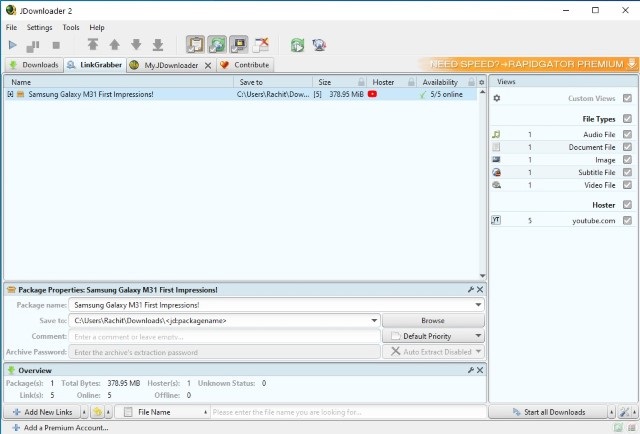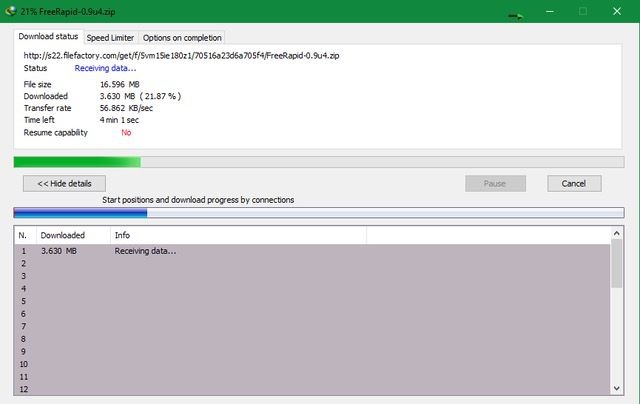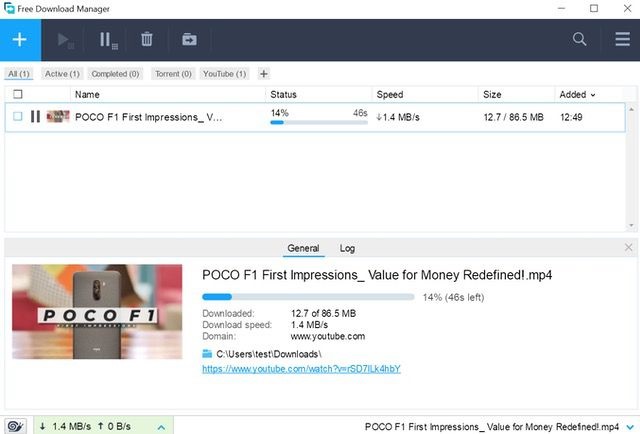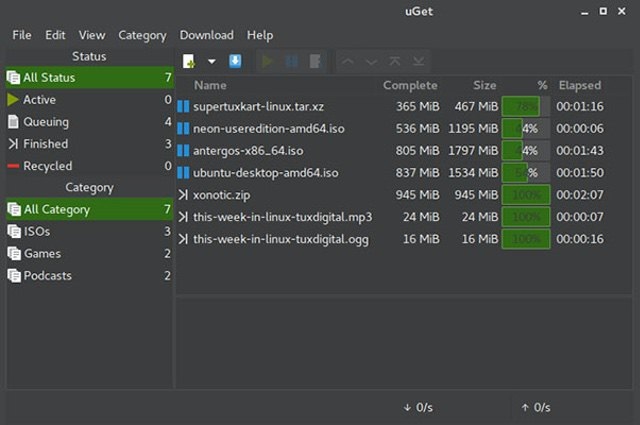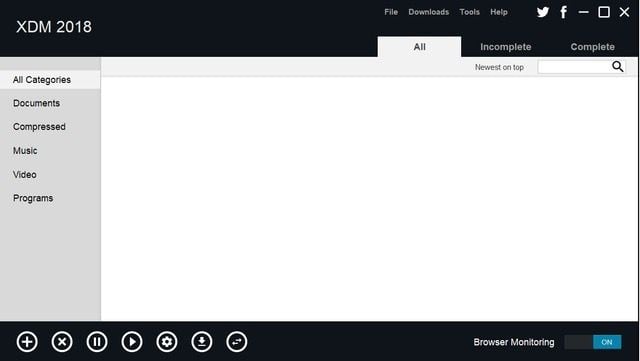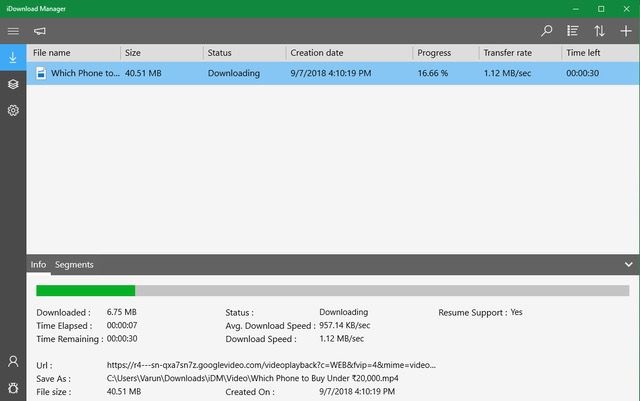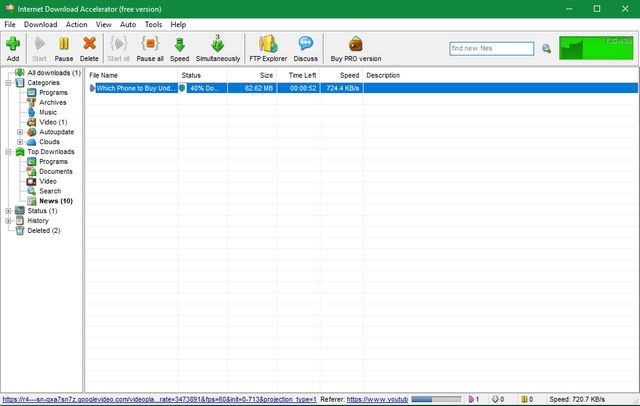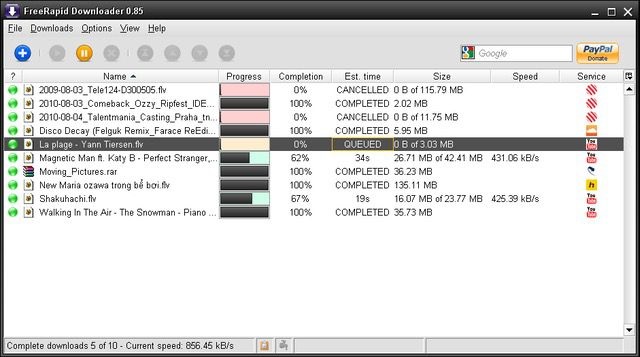Find Out the 10 Best Download Managers for Windows in 2023
These fast file downloaders or download managers also work best with flaky internet connections.
What does a download manager do?
A download manager is a software program that lets you download files from the Internet for offline storage or execution. Whereas some download managers can also be used to speed up the download of files from multiple sources at once.
Do you need a download manager?
If you download many files regularly, a download manager will help you to save significant amounts of keystrokes and time as well. Especially, If you are living in a rural area with very slow and flaky Internet service, a download manager will make the best use of scarce resources you have. Some download manager apps even know to convert media file formats automatically without bugging you. However, some best video downloaders will allow you to play an audio or video file before the completion of downloading. In today’s post, you will get to know about the best download managers. we are sharing the list, so have a look.
1. JDownloader:
JDownloader is considered to be one of the best download managers for Windows PC. You can use it absolutely free. You don’t need to pay a penny for it. JDownloader provides you everything for free and you won’t see any add as some others play.
Features:
Platform independent. (Windows, Linux, Mac, ..) Runs on Java 1.5 or higher Complete Open-Source (GPL) 24-hour support Download several files at once Download with multiple connections JD has its own powerful OCR module Automatic extractor (including password list search) (Rar archives) Theme Support Multilingual About 110 hoster and over 300 decrypt plug-ins Reconnect with JDLiveHeaderScripts: (1400 router supported) Web update The integrated package manager for additional modules (eg. Web interface, Shutdown)
The Jdownloader manager lets you start, stop or pause downloads, set bandwidth limitations, auto-extract archives, and much more. A very interesting feature of the Jdownloader manager is multiple file downloads. With this fast download manager, you can download anything from any site. To Download: Click Here
2. Internet Download Manager:
Internet Download Manager is one of the most popular fast download managers for Windows. It is also known as IDM. The best feature of Internet Download Manager is that it can easily integrate with all the major browsers. It is only available for the Microsoft Windows operating system. It facilities you in saving, resuming, scheduling, etc. When you install IDM, the plugins will automatically be installed and integrated into the browser. These plugins will popup the “download now” window whenever it finds any media file playing in the web browser. You will be able to download YouTube videos without installing separately any YouTube Downloader.
It divides downloads into multiple streams for faster downloading. It offers video downloading from streaming video sites It increases download speeds up to 5 times It can download flv videos from Youtube and from other sites too It has a user-friendly and simple interface, It can schedule downloads It maintains a constant speed Internet Download Manager ( IDM ) supports many web browsers including Internet Explorer, Opera, Flock, Google Chrome, Netscape Navigator, Apple Safari, Mozilla Firefox, and many others. Supports proxy servers, FTP & HTTP protocols, and more
To Download: Click Here Read Also: How To Add IDM Extension in Google Chrome
3. Ninja Download Manager:
Ninja Download Manager is one of the best downloaders for Windows. It is the best looking to download managers out there. Ninja Download Manager is one of the fastest download managers. It has a modern, compact, and trendy interface. It is packed with a lot of features. Some of the features of Ninja Download Manager are mentioned below:
Pause/Resume Download: You can pause and resume any download in this app. It can even pause those links the others can’t do. Limit Download Speed: You can limit the download speed to maintain the browsing speed. Ninja Download Manager has the option to do so. Download YouTube video: You can download videos online using this free download manager without the support of any third-party web app. More interestingly, with the help of this app, you can convert the video into different formats after downloading. Multiple tabs for different statuses: Most of the download managers have only one tab, where you can find finished, pending, paused, etc. downloads. However, Ninja Download Manager can categorize downloads based on the current status. Browser integration: You can integrate this download manager in all popular browsers such as Google Chrome, Mozilla Firefox, Opera, Internet Explorer, etc. However, you need to install an extension for Chrome, Firefox, and Opera. Whitelist website: You may find a download sign on every whitelisted website, if you have installed a browser add-on, such as YouTube, DailyMotion, Vimeo, etc. However, you can remove the website from the whitelist. You can also add a new site to the list. Login Manager: The most interesting thing is that you can use this tool as a password manager. You can keep your login details securely in this app.
To Download: Click Here
4. Free Download Manager:
Free Download Manager is also an open-source download manager app for Windows. It is very powerful. This app is also known as FDM. Free Download Manager helps you to download the same file from multiple sources. For example, if one particular server is slow then it can change to the fastest available one instead. This app is an easy-to-use and absolutely free download accelerator and manager.
5. EagleGet:
EagleGet is one of the free all-in-one download managers. This app can be easily integrated into Chrome, IE, Firefox, Opera. It provides support for HTTP, HTTPS, FTP, MMS, and RTSP protocol. This app uses advanced multi-threaded technology to speed up connections for speedy downloads.
Features:
Accelerate downloads by using multi-threaded technology. Download files in Chrome, IE, Firefox, and Opera with one click. Support MMS, HTTP, HTTPS, FTP, and RTSP protocols. Download online videos from popular sites. Built-in Video Sniffer & Video Sniffer. Built-in download scheduler for multiple queues. Download different file types to separate folders. Batch downloads function with clipboard capture. Automatic refresh expired download address. Support HTTP and SOCKET proxy. Support fully customized User-Agent. Monitor running and completed tasks with TaskMonitor. Supports drag-and-drop to rearrange the priority of downloads. Automatic run virus scan after download. Automatic convert media format after download. Convenient task properties panel. Detailed connection log for each task. Verify the integrity of downloaded files. Shutdown, hibernate, or sleep computer after completing all transfers. Built-in speed limiter. Flexible notification configurations and Silent Mode (Game Mode) function. Import download lists from other download managers. Customizable user interface. Supports multi-language interface (more than 30 languages).
One of the amazing features of EagleGet is its built-in malware checker and file integrity verifier. It protects users from virus attacks. At the same time, this feature ensures that the downloaded file is original and genuine. This fast file downloader allows you to download anything from any site. To Download: Click Here 6. uGet
UGet is yet another completely free Windows open-source download manager. This includes features like multi-connect Downloads that improve transfer speeds by using file splitting, batch update with file queuing, and the ability to restart and pause downloads without uploading. One of the best things is uGet’s appearance. The software changes its design dynamically according to the color theme and the operating system icons on which it is installed. In addition to standard light and dark themes, uGet also contains a number of hybrid themes that make this app very distinctive. Other features in the app include a clipboard manager that monitors your clipboard for any copied download-link and asks whether you want to download those files, Chrome, Firefox, Chromium, Opera, and Vivaldi browser integration and inter support amongst other items. In the past, I used uGet and enjoyed its user interface very much. There have already been great transfer rates and the app works as advertised. For those wanting free and ad-less download management for Windows, this is a nice choice.
Features:
Beautiful dark mode Integration with the most popular browsers Support for batch download with file queuing Theming capabilities
To Download: Click Here
7. Xtreme Download Manager
Xtreme Download Manager is one of Windows’s oldest download managers and it performs fantastically. For most major video channels, including Twitter, Dailymotion, Facebook, Vimeo, GoogleVideo, and more than 1000 websites, the App is the easiest solution to manage downloads of video content. This does not mean that only images can be accessed. Instead, Xtreme Download Manager is working with all types of files, like all other download managers on this list. That said, video files are best downloaded. One of XDM’s preference features is the option to download complete YouTube playlists without plugging individual video links. The app also blends well into Google Chrome, Mozilla’s Firefox Quantum, Opera, Vivaldi, and other browsers based on Chromium and Firefox. Other Xtreme Download Manager capabilities include the ability to restart and delay downloads, arranging uploading time using the built-in clever scheduler, speed limiter to help in bandwidth allocation control, proxy server support security algorithms, and more. XDM is a powerful download manager, as you can see, and surely deserves a spot on this list.
Features:
Support for all the popular video hosting websites Playlist download support Support for download scheduling
To Download: Click Here
8. iDownload Manager
iDownload Manager is a small but powerful Windows download manager. It is available at the Windows Store and you don’t need to go through the installation of the iDownload Manager or anything else. Only click on the connection to update and your device can install it. It also means that you can also use this app even though you are using the version of Windows S which limits the use of Microsoft Store only applications. In terms of functions, iDownload Manager provides all the features we now expect of a successful download manager. The application facilitates high transfer speeds through file partition, batch file download, priorities of downloads, allocation of bandwidth, download pauses and resumes,s and more. Like the Free Download Manager, iDM also includes a file management system that enables users to assign separate download locations to various types of files. You can arrange your downloads very quickly. Finally, the app is totally free to use so that it is tested without damage.
Features:
Integration with the most popular browsers Support for batch downloads
To Download: Click Here
9. Internet Download Accelerator
Internet Download Acceleration is a strong Windows download manager to address the three main challenges facing users when installing browser files; download speeds, ability to resume interrupted downloads, and file management. Like the other download managers on this page, the Accelerator Internet Download increases the speeds by breaking a file into a few pieces and then copying these parts simultaneously. It also fixes broken HTTP, HTTPS, and FTP downloads. The IDA also incorporates seamless installation experiences into all big browsers including Internet Explorer, Chrome, Firefox, Mozilla, Opera, Netscape, Safari, Yandex. Browser, Vivaldi, and others. You need to pursue this one if none of the download managers above meet your needs. Features:
Support for all the major browsers Ability to resume broken downloads Easy management of downloaded files
To Download: Click Here
10. Free Rapid Downloader
The Free Rapid Downloader is the last Windows download management app on our list. It has all of these important features as a reasonably decent download manager. Java downloader supports Rapidshare, Twitter, Facebook, Picasa app download, and other platforms for the distribution of the file, including new sites like Super. It’s easy to use. One of the strongest advantages of this software is the ability to import files from file sharing sites such as Rapidshare and Super. Other features of the software include support for simultaneous updates from various services, proxy list transfer files, support for streaming videos or images, and smart clipboard tracking, and many more. This is the perfect update manager for you if you download a lot of files from file-sharing websites. Features:
Support for popular video hosting and file sharing websites Smart clipboard monitoring Streaming support for videos
To Download: Click Here
Final Words