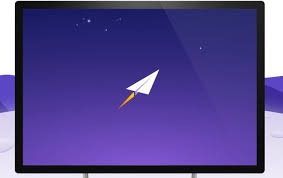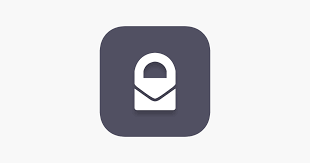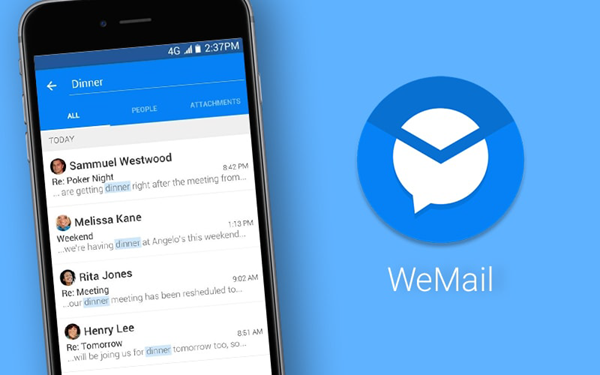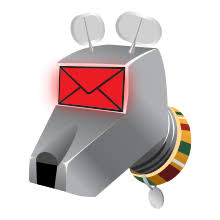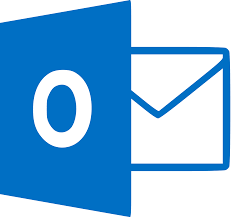In the era of this modern technology, we make our important conversations through email. It is now not possible to deliver our official messages without email but the inbox is also cluttered with spam emails and promotional offers, which makes it hard for us to figure out what is important for us.
Best Email Apps for Android in 2023 That Are Worth Using
Sometimes it becomes very difficult to send an attachment in an email when using your mobile phone or your tablet, moreover, sometimes you also feel difficult to keep your inbox organized. Well, there are some applications that facilitate you to keep your inbox stay sorted. Here is a list of the best Android email apps in 2023. So, let’s discuss them one by one.
1. Gmail – Best Email App for an Organized Inbox
It is a free email service that is developed by Google. It comes with 15 gigabytes of storage and users can receive emails up to 50 megabytes in size, which includes attachments, while they are also able to send emails up to 25 megabytes. It is one of the best android email apps in terms of storage. If users want to send larger files then they can insert files from Google Drive into the message. Gmail comes with a search-oriented interface and a conversation view. similar to an Internet forum. Furthermore, it automatically scans emails for multiple purposes, such as filtering spam and malware and adding context-sensitive advertisements next to emails. Click Here to use it.
2. Edison Mail
The app is available for both Android and iOS users. This email application is elegantly designed that will facilitate you keep everything in place when it comes to your emails. It manages unlimited mail accounts from different providers including Gmail, Yahoo Mail, AOL Mail, Hotmail, Outlook, Exchange, IMAP, Alto, iCloud and more. More interestingly, this email application also comes with an Undo Send button which makes this app more attractive. Click Here to use it. Main Features of Edison Mail:
A feature of price alert has been enabled on the Edison mail app that will alert you if your recent acquisitions dropped in cost from retailers that offer price matching so you may ask for a refund. Edison mail allows you to manage all your accounts as you want. you can easily switch between inboxes, optional Focus Inbox moves to put your important mail in front. It is very easy to use. As you can view all your subscriptions in a tab, unsubscribe from junk with just a click, bulk delete option, option related to blocking certain senders from emailing you again, and easily block spam forever. Edison mail is the only email to automatically block read receipt tracking pixels without demoting the email experience. It has a built-in AI assistant that easily searches bills & receipts, attachments, travel, entertainment, and more without disrupting your email organization. The AI assistant also helps to control your mistakes. You can undo, send, and enjoy AI-based smart reply options.
3. Hop
Hop is a free application that organizes your emails for you. The app displays your email threads as chat conversations instead of traditional outlay. The app allows users to choose the correct thread as well as provides the conversation with a more relaxed look. the app also allows users to organize their emails according to a subject. It also facilitates users to communicate with people who are using this application and it works smoothly. Main Features of Hop:
All Hop Notes, Tasks, Group Chats, and Emails can be synchronized easily across all devices. Notes, To-Do lists, and Group Chats are created on top of a powerful email app Hop is ad-free and does not sell or monetize your data. Privacy and security are vital to any conversation. Secure email encryption keeps your data safe and secure. It has a brilliant feature of managing tasks so you never miss an important deadline or meeting.
4. Newton
This is also one of the best mobile email apps. This app allows you to get a lot of benefits, without any of the clutter on your screen. This application is offering the read receipts feature that helps you stay informed about whether your email has been opened or not. It also offers an amazing feature known as “tidy inbox” that automatically transfers all newsletters to a low-priority inbox. This email app is also offering you the option of bulk deleting along with an unsubscribing option which gives you freedom from promotional emails in the future as well. To download: Click Here Main Features of Newton:
Newton assists professionals and organizations to go through their email twice as fast. It does that by cutting complexity with a minimal and simple interface. It encompasses email tracking to see the read status for every mail you send. It notifies instantly as soon as the mail is read. So you can know precisely who reads your email via individual mail tracking. With the help of Newton, you can schedule emails to be sent sometime later and have them sent to the recipient’s inbox at just the exact moment. It has a tidy inbox so you can focus on emails that matter. Transfer newsletters and social media emails to another folder thus making your inbox disturbance-free. You can also snooze your emails to come back to your Inbox at a more suitable time.
5. Blue Mail – Best Android Email App for Customization
It is a free email app. Though this app doesn’t come with organizational power it has a lot of useful features. With the Blue Mail app, users can customize the look of their inbox as well as their preferences. Furthermore, users can create custom gestures to make responding to emails easier. Users are also able to unsubscribe to any newsletter with a single button which allows users to get rid of those emails from accounts forever. This application is completely free and is available for Android as well as iOS. To download: Click Here Main Features of Blue Mail:
Blue Mail has support for IMAP, POP3 + Exchange (ActiveSync, EWS, Office 365) Auto Configuration. You can sync multiple inboxes from each email provider in a unified interface. It has a feature of Instant Push Mail for the most extensive range of email providers (IMAP, Exchange, Office 365, etc.) This app also features an Integrated Calendar, enabling the ability to access your Calendar events within Blue Mail. You can also organize some emails together to exclude clutter from your inbox. It classifies emails from known senders into smart clusters and organizes your emails into a sub-folder.
6. ProtonMail – Best Email Apps for Security and Privacy
It is one of the most popular email apps. This email app gives you security. It allows you to send and receive encrypted and secure emails. ProtonMail application takes privacy with your email to the next level, you can send emails that have an expiration date, and even password-secured emails to those who do not have a proton email ID. o download: Click Here Main Features of Proton Mail:
Proton Mail ensures that your emails stay private and can’t be disclosed to third parties. This app has end-to-end encryption and is also OpenPGP compatible which makes it one of the most secure apps on our list. It is a very easy-to-use app and encryption is done automatically and is entirely invisible to the user. All the emails are stored in encrypted format therefore not even ProtonMail can read your emails. It is an open-source project so ProtonMail’s encryption is accessible for inspection by security experts from around the globe Proton Mail’s basic app is 100% free, but you have to purchase the premium version.
7. Boxer – Best Android Email App For Threaded Emailing
This is not so popular email client but it is one of the up-and-coming Android email apps. This email app supports Office 365, Gmail, Yahoo Mail, Hotmail, iCloud, and Microsoft Exchange. You can also integrate Boxer with other apps such as Dropbox and Evernote. This email app also offers a built-in to-do list portion in the interface. To download: Click Here Main Features of the Boxer App:
Boxer App assists you to work smarter and quicker than ever. It has a wide range of features including bulk actions, configurable quick replies, custom swipe gestures, a send availability feature, and much more. It enables easy calendar management keeping you ahead of your schedule. Simply create and manage events, view calendar attachments, send meeting invites, and view availability inside of Boxer app. The boxer app easily allows you to make a conference call with just a tap and without any codes etc.
8. WeMail
WeMail is one of the better email apps that organize messages in such a way that it looks like you are doing chat with others. This will help you to the size of your inbox to almost 50 percent and will also assist you to find emails easily. This app is also praised by many Android users due to its speedy performance and advanced search capabilities. Main Features of WeMail:
WeMail allows you to sync mail from the server with the quickest speed. It has a support login for Outlook mail, Hotmail, and other Microsoft mail and there are push notifications when any new mail arrives. WeMail has a feature of smart spam filtering, enabling permanent blocking of spammers. It also has a multi-option mail search feature that classifies search by sender, recipient, subject, etc. This app has a mail filtering feature as well to divide between unread mail, flagged mail, and attached mail.
9. K-9 Mail
K-9 Mail is a simple email app with support for multiple accounts, search, IMAP push email, multi-folder sync, flagging, filing, signatures, BCC-self, PGP/MIME & more. It comes with so many other handy security features, such as PGP support, which helps ensure personal privacy and security. To download: Click Here Main Features of K9 Mail:
K-9 Mail is an open-source mail client with support for multiple accounts, search, IMAP push email, multi-folder sync, flagging, filing, signatures, and much more K-9 mail also has support for IMAP, POP3, and Exchange 2003/2007 (with WebDAV). You can also encrypt/decrypt your emails using OpenPGP of K9 Mail.
10. Microsoft Outlook – Best Email App For Integrating your Calendar
Microsoft Outlook is a simple email app and we can say that it is the best competitor of Gmail. Generally, the main use of outlook is through the form of web applications but its apps also work better. The focused inbox principle makes the outlook more convincing and a better option. Via this feature, you will be able to keep the most important messages in your email address at the top so that you can not miss anything. Another amazing thing about this app is that you can utilize Gmail, Yahoo Mail, Outlook.com, Hotmail, and even Office 365 accounts on it. It enables you to be more productive. The design facilitates you to check out files and calendars in the inbox. To download: Click Here Main Features of Microsoft Outlook:
In Microsoft Outlook, email, calendar, contacts and files are all present in one place. You can have calendar and file access right from your inbox The users can also enjoy connected experiences with MS Office, Word, Excel, PowerPoint, and OneNote. Microsoft Office documents are also easily accessible from Outlook, stored locally, or stored on OneDrive or any other cloud storage. The app also allows you to create and join your online video calls and meetings with Microsoft Teams, Zoom, BlueJeans, and Webex. Microsoft Outlook also protects your information with reliable security standards. It involves a simple, secure sign-on to authenticate and protect your identity.
5 Points to Consider While Choosing Best Email App for Your Android Phone:
Conclusion:
We hope that today’s post will satisfy your need if you are searching for the Best Email Apps. The above list of email apps will facilitate you to organize your email according to your choice and preference.