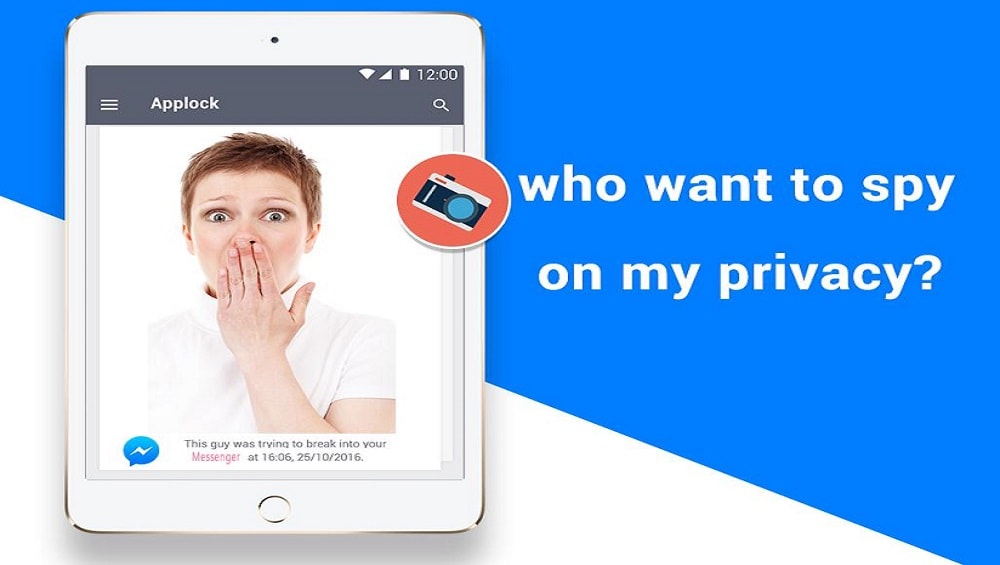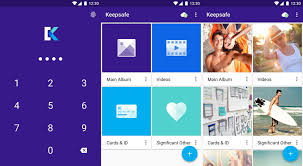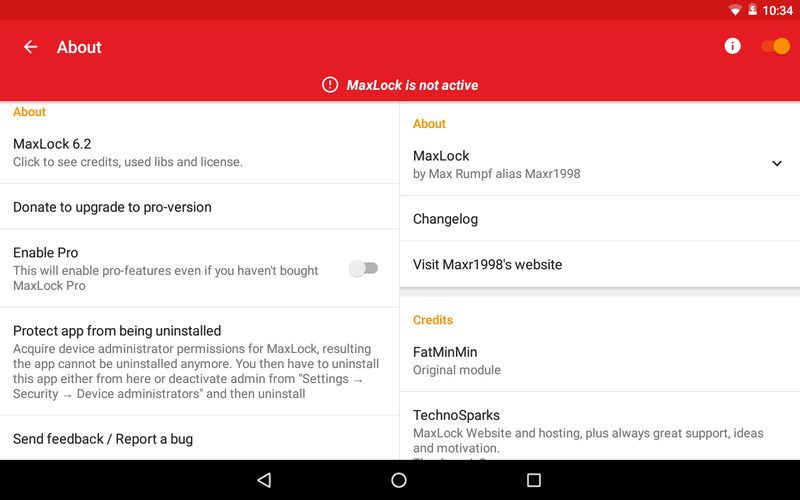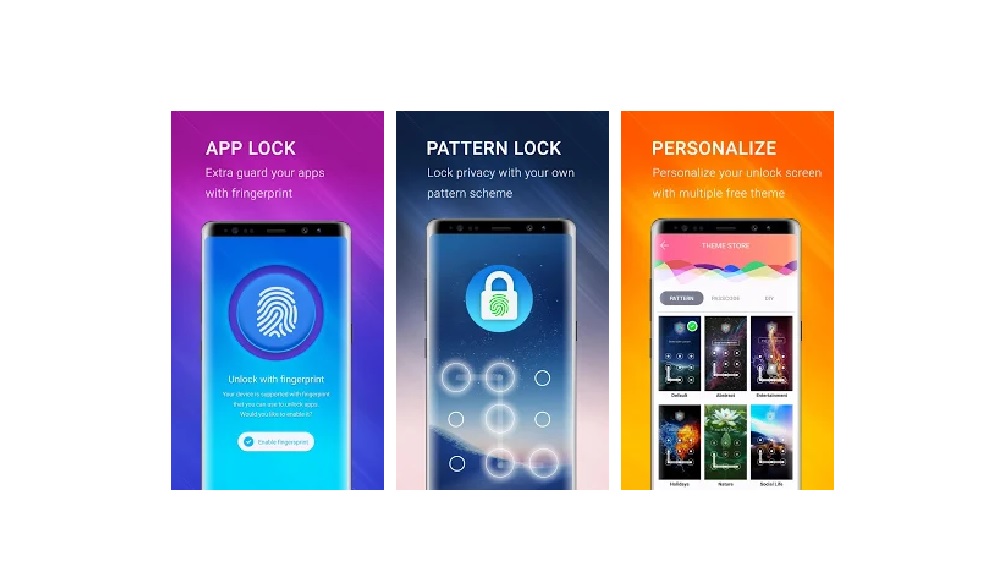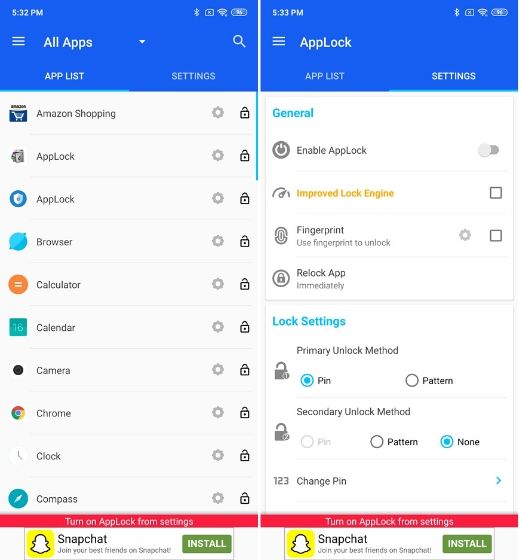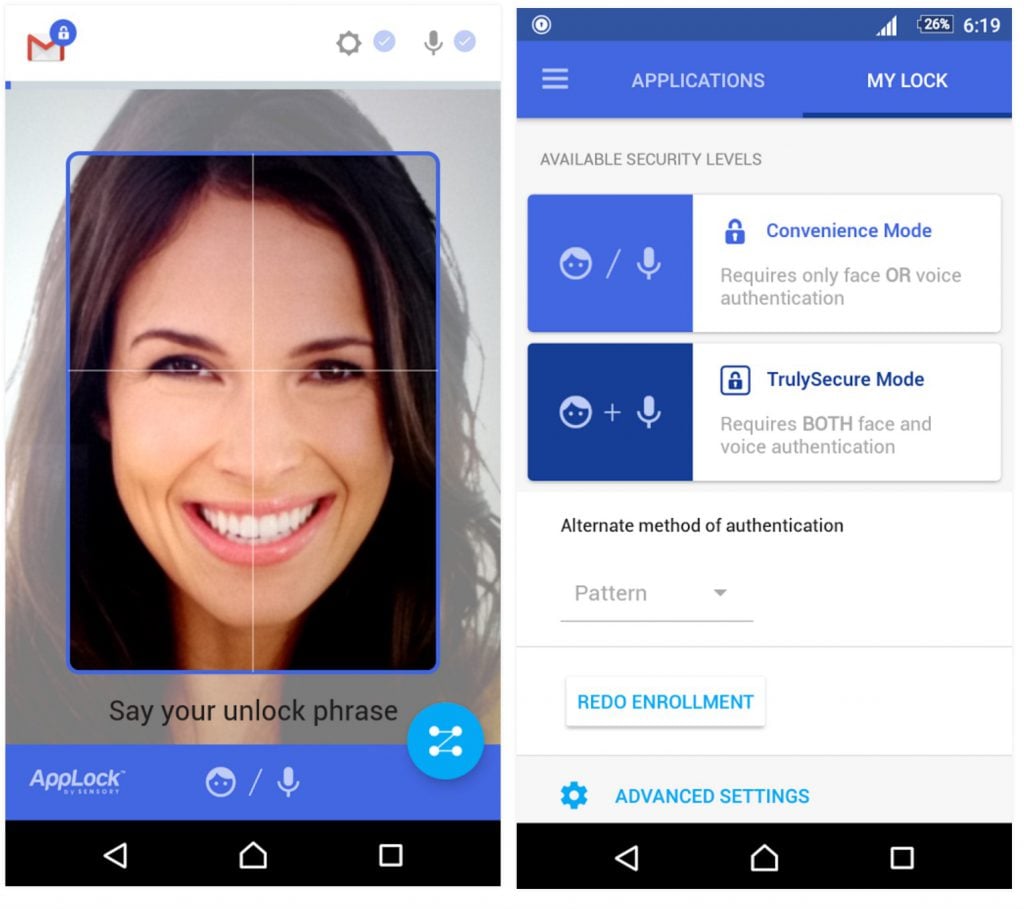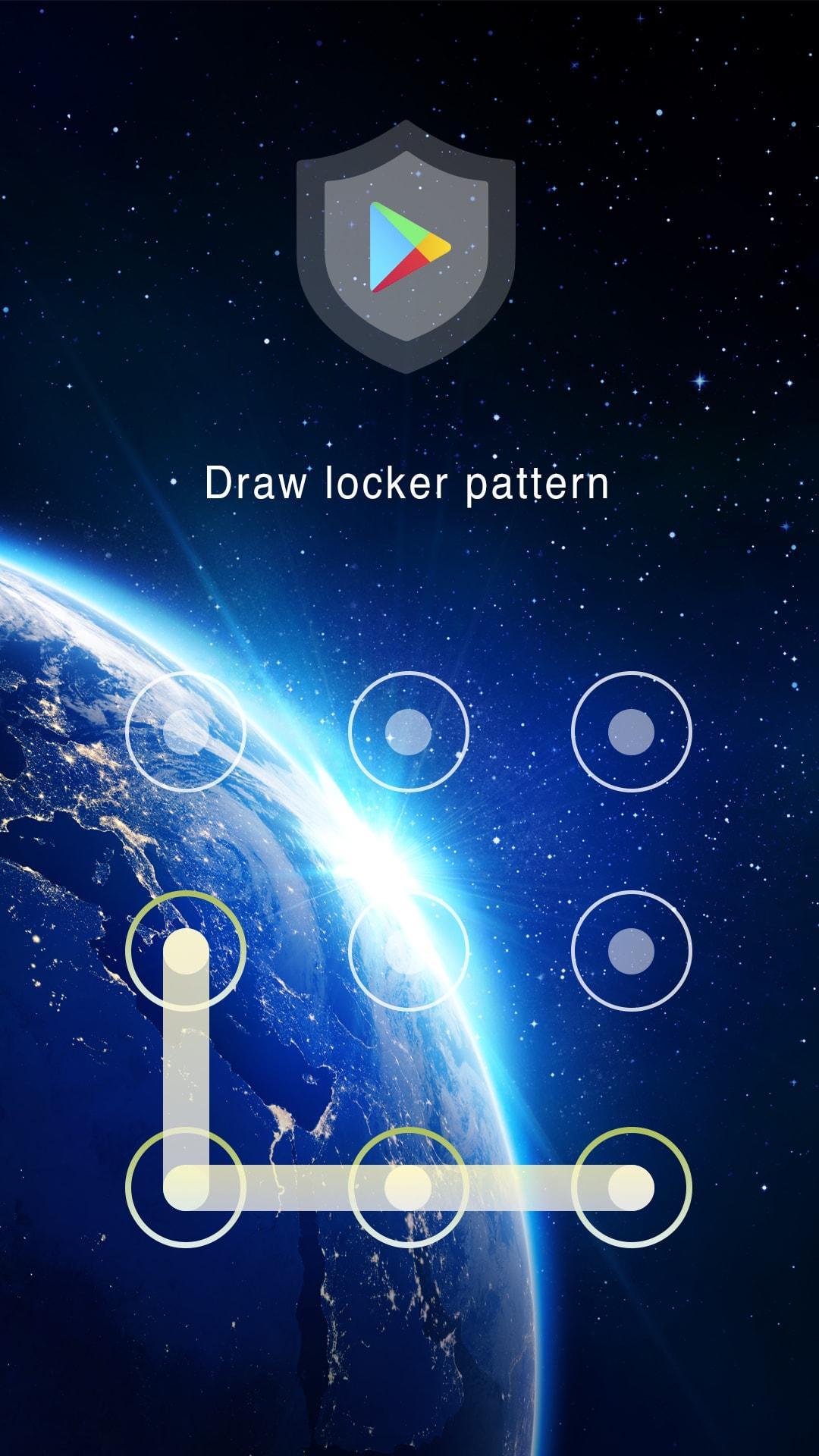How to lock Apps on Android?
The android operating system doesn’t provide built-in option to lock specific apps. However, there is an easy way to lock apps by using an app locker. There are a variety of app lockers available for android on the Play Store. It is one the easiest way of rendering security and privacy to your personal apps. With the help of App lockers, the users can easily lock apps and set pin, fingerprint, or pattern to lock those apps. The pin, fingerprint, or pattern can be different from your default locks that you used to lock your android smartphone. The best thing is that these app lockers are available in abundance on Play Store. You just need to choose the right one that is best suited for you. So we are going to list 22 Best App Lockers For Android that you can use in 2023. All these apps are available on Google Play store and are free to install.
22 Best App Lockers For Android To Use in 2023 – Fingerprint App Lock
1. Norton App Lock
In the field of antivirus software vendors, Norton is a big name. Norton antivirus is a big software for making your device virus-free. However, there is also an ad-free Android app locker that you can use to secure your data on phone. The app will allow you to use a PIN/pattern or a fingerprint scanner. The other features the app provides are safeguarding the photos and preventing the uninstallation of the apps. It can also allow you to capture pictures of intruders. It is one of the best app locks for android without ads. The best part of the app is that it will recommend the list of the apps that you should lock up. There are many other features as well. Overall, the app is really good and does its job reasonably well. You can download the app from Here
2. AppLock (by DoMobile Lab)
AppLock is one of the best app lockers for android mobile and tablet. You can use a password to protect any specific app on your phone and prevent unauthorized access. Also, you can hide your photos and videos from the gallery and store them in a private folder. You can say that it is the best gallery lock android app. Just like many other apps, you need to create a master pattern lock. Once created you need to use it every time you access the application. It will allow you to hide the app icon from the app drawer so that no one can easily find it. There are many other interesting features like you can set different profiles to lock different apps. You can also add a fake cover to locked apps. You can download the app from Here
3. LOCX App Lock:
LOCX is one of the best app locks and photo vaults for Android users, which will let you lock applications, private photos, secret videos, text messages and much more with the safest and most customized way. Download the perfect lock for your android phone and no one will disturb your privacy. The app allows you to secure your Android and guard all your privacy with the app’s brilliant lock protection feature. You can also hide a confidential app rather than the entire phone. Customized lock screen and wallpapers bring more choices to choose the passcode you prefer between pattern and PIN code. You can hide and encrypt your personal images and keep your other personal locked behind your pattern or PIN pad in the safest photo vault. Therefore you must not be worried about your private pictures or data after using this app. There are large quantities of charming lock screen wallpapers built by the top designers. They are so brilliant and fantastic. The users may apply the latest themes and lock screen wallpaper in “LOCX App lock” > “Side nav” > “Themes”. In terms of customization, LOCX is the best free app locker for Android users. To download the app, click here.
4. Smart Applock:
Smart AppLock is one of the decent free app lockers for android. To keep your phone more secure, it will lock your apps, photos, settings, toggles, and call logs. Just like its name suggests it is a smart lock app. It disguises itself as a lock screen, so, other people think they’re back there all over again. Other features include auto-start upon reboot, delayed app locking, break-in alerts. It also has fingerprint reader capabilities but only for Samsung devices. It is not an ad-free app. You can download the app from Here
5. AppLock – Lock Apps & Privacy Guard
It is of one the best app lockers for Android. It contains many amazing features to secure your data and apps. Moreover, it is not an ad-free and does contain any in-app purchases. The interface of the app is super easy, you can use different methods to lock your apps. You can use a PIN/pattern, fingerprint scanner, face tracking, or a Disguise cover, such as to shake, blow, or use a crash message to unlock. Like other apps, you can also hide photos and videos, prevent uninstallation of the apps, hide notification previews from apps, etc. These features are available in many high-end phones as well. If you don’t have a high-end phone, you can use this phone to make it more secure. You can download the app from Here
6. AppLock (by IvyMobile)
AppLock by IvyMobile is one of the best app lockers for android phone. Just like other apps, you can secure your contacts, gallery, settings, email, etc. You can use a PIN or a pattern lock to protect your applications. This free Android app locker is ad-supported. Just like other lock apps, it can also take a picture of anyone who fails to unlock the apps. It will also allow you to replace the Applock icon with a fake icon like an alarm clock, calculator, etc. You can download the app from Here
7. Perfect AppLock
Perfect AppLock lets you secure your apps using a PIN, pattern, or a gesture password. Moreover, you can also lock up your Wi-Fi, Bluetooth, and internet data. There is also a “Screen Filter” feature that will help you to manage screen brightness of different apps. The feature will also put a rotation lock to prevent unwanted screen rotation. Just like other lock apps, it can also take a photo of the intruder after three failed attempts. The app is absolutely free However, it is ad-supported. You can download the app from Here
8. Keepsafe Photo Vault:
Keepsafe ensures the safety of your personal photos and videos by locking them with the help of PIN protection, fingerprint authentication, and military-grade encryption. Keepsafe is regarded as the top app locker for android to secure personal photos and videos. With Keepsafe photo vault, not only you can protect your photos and videos but you can also save phone space and other privacy. Now I will elaborate on the working of this app and how to lock apps with fingerprint on Android. It requires some simple steps. Just open your phone’s gallery and click on photos or videos to import them into your Keepsafe Photo Vault. Once they are imported, you can easily delete those photos and videos from your phone’s public gallery while you will still be able to view them in your Keepsafe Photo Vault. You can secure your personal data through a PIN lock, pattern lock or your fingerprint lock. So, it is one of the lock apps with fingerprint Android. You can also sync photos or videos across other devices. It can be done by your encrypted Private Cloud that syncs your photos, albums and videos across all your devices. You can also backup your photos & videos for easy recovery in case your phone is lost or damaged. To download the app, click here.
9. AppLock – Fingerprint (by SpSoft)
If you are looking for an app that has a user-friendly interface, then this app is surely for you. Just like other apps, you can use a PIN, pattern, or fingerprint scanner to secure your apps. The best part is that you can create different passwords for each locked app. Moreover, you can add a fake icon on locked apps to confuse the intruders. It will take pictures of anyone who will try to unlock the apps and will send it to your email address. Furthermore, the app is available in 30 different languages. You can download the app from Here
10. AppLocker (BGn Mobi):
AppLocker is an Android Locker that locks and secures apps using a password, pattern, or fingerprint. AppLocker can lock any app, including Social Media, Messaging, Gallery, Contacts, and Settings applications. It keeps your privacy safe by preventing illegal access. Therefore, never worry about a friend that gets your phone to look at the gallery again! You can download the app from Here
11. LOCKit
LOCKit is another amazing app locker for Android. It can secure your private files and data. The app will let you lock your phone screen as well. It has a phone booster, built-in file scanner, and notification cleaner. You have to use a PIN or a pattern to create your master password. Moreover, this Android app locker allows you to hide your private photos and videos from your gallery and secure them inside separate vaults. The features include an intruder selfie, power-saving mode, and prevention of uninstallation of locked apps. It is a free app and contains ads. You can download the app from Here
12. MaxLock – Xposed App Locker
Maxlock is an open-source application lock designed for the android users. Being an open-source project, it is completely free of cost. The app has a simple yet user-friendly interface. Furthermore, it is a fast, lightweight, and utilizes a battery-friendly & efficient event recognition method rather than a polling service. The most remarkable feature of this app is that unlike other app locks, it has no bloatware, so it doesn’t invade your phone’s memory or causing malfunction to others apps. Maxlock has multiple locking options such as Password protection, Pin protection, Pattern lock, Fingerprint lock, and Knock Code. Knock Code allows you to launch any apps by tapping on a particular area of the screen. MaxLock is a highly customizable app. In addition to that, the MaxLock has a unique per-app locking type and password, which no other app lock currently offers on our list. And that’s not all, Maxlock also contains fake crash features which falsely crashes any app when someone tries to access the locked app and uninstall protection. Furthermore, you can also hide notification and disable or remove the recent thumbnails of your locked apps. It is one of the best locker apps to lock apps and worth a try! To download the app, click here.
13. AppLocker – Privacy guard & Security Lock
This is one more app locker for android to make your phone secure. You can use this app to lock apps such as Facebook, WhatsApp, Snapchat, Messenger and any app you choose, including gallery, phone settings and app markets. Just like other apps, it can also catch the intruder. The app is free and is available on the Google Play store. You can download the app from Here
14. Vault:
Vault is a mobile application developed to hide photographs and videos on your device. More than 100 million people across the world are currently utilising Vault to safeguard their mobile privacy while enjoying App Lock, Private Bookmark, Incognito Browser, Cloud Backup, and many more handy features for free. Photos and movies imported to the phone are only viewable or playable after entering the right password. These images and movies may also be backed up to Cloud Space for additional security. You can download the app from Here.
15. AppLock – Fingerprint Password
AppLock-Fingerprint Password is one of the impressive app lockers for android that allows you to use your fingerprint sensor to lock apps. You can also use a pattern or create a numeric PIN to lock phone app. AppLock can lock Facebook, Whatsapp, Gallery, Messenger, Snapchat, Instagram and many other apps to ensure personal and phone security. AppLock can hide pictures and videos. This Android lock app is entirely free and contains ads. You can download the app from Here
16. App Locker: Fingerprint & Pin
The app locker is not very popular and it is not tough to know why. It’s a fairly obsolete UI but if you look beyond that, it’s some very unique features. Aside from the typical app locking attributes, app Locker enables you to place custom lock configurations on a per-app basis. Therefore, you may put the main lock system for an app to fingerprint, while pattern lock as the primary method for another app. Aside from that, the app lets you opt for a crash cover, set app re-lock delay and much more. It includes advertisements s but you can eliminate the ads by purchasing the complete version of the app locker. AppLock lets you lock apps like gallery, messaging apps, social media apps and mail apps with fingerprint, pin, pattern and crash screen. It is the best app locker for android with a fingerprint to keep your privacy intact. Like, If anyone tries to open locked applications with the wrong password, AppLock will automatically capture the photo of the intruder from the front camera of your phone and show you whenever you open AppLock next time. AppLock uses2 locking engines, first is default engine is quick and the other is “Improved Lock Engine” that is battery efficient with many more features that do not drain your battery life. To download the app, click here.
17. AppLock Face/Voice Recognition:
AppLock by Sensory is the leading app in advanced face and voice biometrics technologies. This app makes it easy to lock the apps on your device (smartphone or tablet) that you want to keep secure. So, it is one of the lock apps with face id on Android. AppLock guarantees that only you can reach your personal information, social media apps, and personal financial accounts, or if you want to make changes to the smartphone’s settings. Your face along with your voice is the biometric keys that unlock your every encrypted app, so you (and only you) can access them. Now I will explain how this app works. When you launch any protected app, AppLock by sensory will open a window and scanning your face while listening for your voice to say your secret unlock code. As early as AppLock’s advanced face and voice biometrics confirm your face or voice (or both), your locked app will be launched instantly. AppLock encompasses advanced, deep learning algorithms to make sure that only you can get in. AppLock even recognizes your face more accurately over time. So the more you depend on it, the more reliable this app gets. AppLock is completely free and ad-free. So install AppLock and keep your apps in a protected vault. It takes only seconds to protect the privacy and security of your personal information such as SMS, email, social media, banking apps and much more. To download the app, click here.
18. Finger Security:
FingerSecurity is one of the top app lockers for Android users. This is because of its wide number of features. This full of features app allows you to lock apps through fingerprint and you can let the improved protection features to ensure that factions of the app and the app’s data aren’t apparent on the recent screen. There’s also an advanced security option available to prevent uninstalls. The app also allows you to set a time out, which is the delay in re-locking apps, along with options to theme the fingerprint indicator. Though finger security is available in a free version, it’s fairly limited. Users can purchase the Premium version, which has more theming options, such as the ability to change the background of the lock page. Along with that, the premium version also brings options to set safe locations, detect intruders, set up a fake crash, and much more. Overall, the app definitely arrives with a lot of scintillating features but in my own experience, I did face a few problems in performance so everybody must keep that in mind. To download the app, click here.
19. App Lock (TOH Talent Team):
App Lock by TOH Talent Team is one of the best Android lock app with privacy guard, password & pattern lock. It renders high secure features with a simple and user friendly interface. Many term it as a super app lock that will protect your privacy and give your apps an all-round protection. The primary motive of the app is to ensure your phone security and keep your privacy safe. It can lock apps like Facebook, WhatsApp, Gallery, Messenger, Snapchat, Instagram, and other such apps. App Lock can hide your personal photos and videos. The photos and videos under the App lock will vanish from Gallery and will only appear in the photo and video vault. Through this app lock, the users will never worry about things such as your kids messing up with your phone’s settings, as it has a prolific child lock feature. It is an excellent app indeed that would help you to keep your personal security intact and safe from any intruder. To download the app, click here.
20. Secret App lock For Android:
Secret AppLock is one of the best locker apps available for Android. It is basically an App Protector, and privacy guard that will secure your applications through a password, pattern lock, and fingerprint. It is an easy to use pass code app lock which protects your apps. The Secret app lock can provide protection to your gallery, contacts, e-mail, SMS, photo or any other app installed on your android phone or tablet. It is a small application so it won’t take much space on your phone. It has a variety of options carved out for you. You can switch the sound on/off in app lock fingerprint. Some other features of the Secret AppLocker includes call blocking and safe browsing options. The app also contains less bugs, so its worth a try! To download the app, click here.
21. App Lock Pro (Eywin Apps):
AppLock Pro is one of the most famous app lockers available on play store. Through this app, you can defend your personal apps from the intruders. The primary motive of the app is to protect our privacy and keep our apps safe and secure. The users can lock their private apps like Messenger, photo gallery, WhatsApp etc. with password, fingerprint, pattern lock or knock code. Another remarkable feature of the app is that when any intruder tries to access your locked app, App Lock Pro takes a photo from selfie camera and save it to gallery. If you want to set an additional security apparatus, you can activate a special settings in which if locked apps are tried to be opened, a fake error message is shown. Its a good secure app and deserves a try. To download the app, click here.
22. App Lock – Awesome App Locker:
The Awesome App Locker can resolve all your issues related to security. It is one of the most trustable apps that you can download from the Play Store. So if you want to keep your personal information secure, and you don’t want intruders to open your personal applications, then immediately download App Lock – Awesome App Locker. This app locker protects your privacy and personal apps with the most simple, user friendly and easy to use interface. In addition to that, it has a prolific feedback on Play Store as well. Also, it has a lot of customization options. You can change the password or pattern whenever you wish to. So download this apps for android to have a great lock app experience. To download the app, click here. Conclusion: All of the above-mentioned apps are listed after a detailed survey and research. We hope that it has provided you some good information and will assist you in choosing the best app locker for you android phone. If you have any queries regarding our list, you can share them in the comment section!