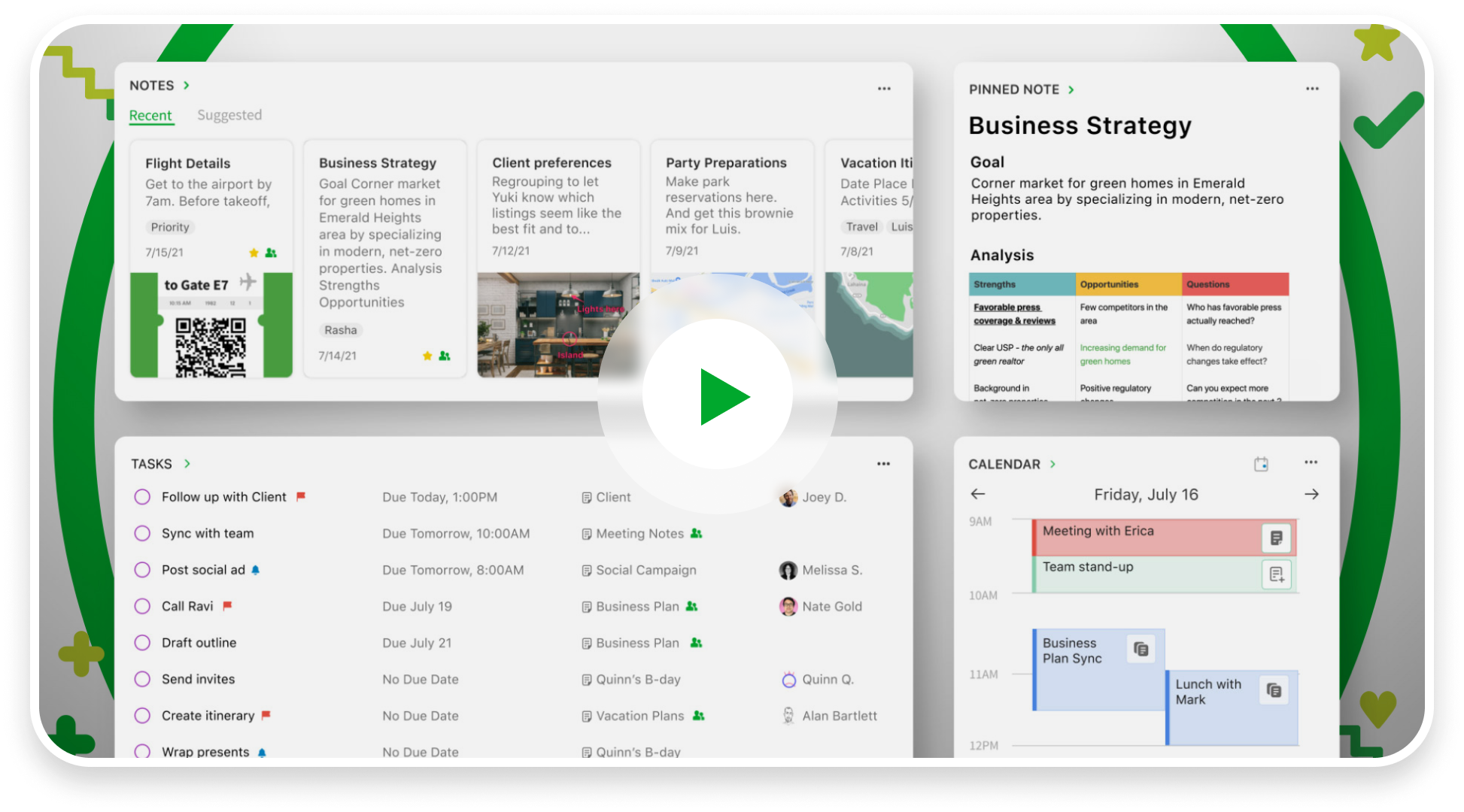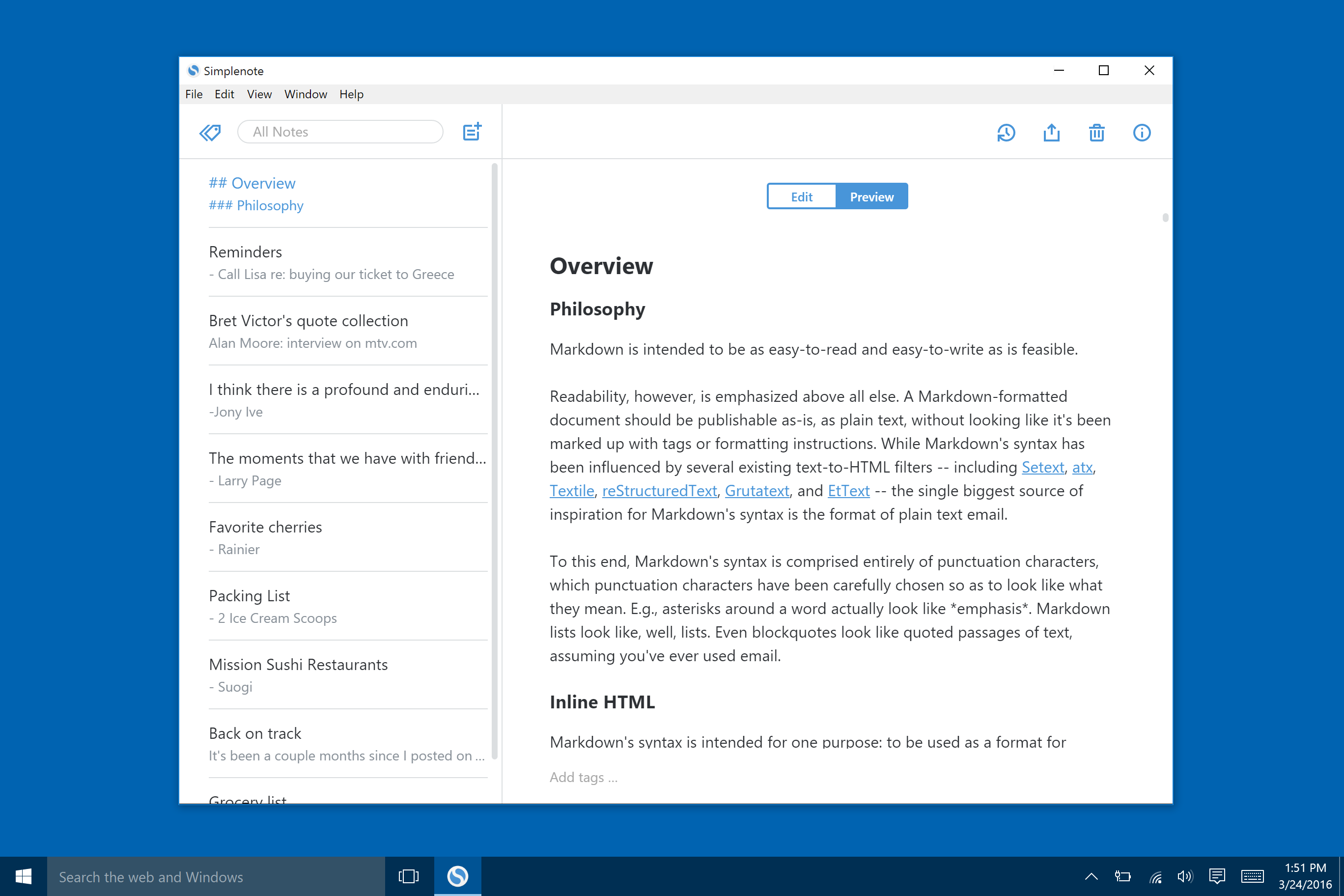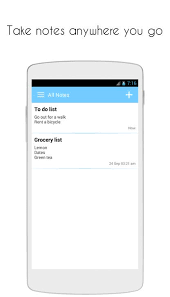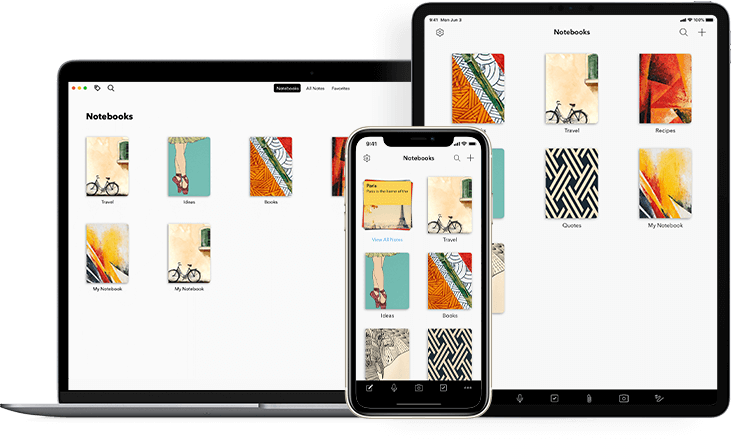Want instant notes? Here’s the list of Note Taking Apps for Android
So whether you are in a call with a client, or you want to write down sometime to remember, or planning to write the important grocery that you might need this month, the note-taking app will help you. These electronic note pads are also used to write the numbers that might be forgotten later on. These apps can help you to note each and everything on your mobile. However, as there are plenty of note-taking apps in the google play store, it will be difficult for you to decide which one to go for. In order to simplify things for you, let us give you the list of 7 best Android apps for notes.
EverNote:
This is my all-time favourite Note taking app due to its ability to store a range of digital information. Its exceptional features allow you to save the notes in different formats. The app also has the ability to include text, pictures, audio and video recordings. The notes added will be converted into a virtual notebook. The feature that makes me love it more is the addition of reminders to notes. Moreover, the notes can also be shared with others via email. This app has the ability to scan documents or business card and convert them into the digital format. It also offers an exciting feature such as offline notes and etc. Download EverNote from Google Play Store by Clicking here.
Google Keep:
It is a pre-installed app in all Android devices and is one of the simple Note-Taking App. Having the easiest options for saving notes, it is also helpful for creating a to-do list. One can write a complex document and send it to Google Docs. The good thing about this app is that it is very, and one can find everything on the front as one open the app. Google Keep android is widely used by people due to its attractive layout. One can opt for colour-coded notes and checklist as well. You can also hold and place the note by dragging it where ever u want. Google Keep can be downloaded from Google Play Store by clicking here.
OneNote:
It is the most marvellous note-taking app that is capable of performing many tasks. This multi-function app is joint by cloud computing which means if u had written any note on your laptop you can pull them to your smartphone. This app is capable of obtaining information from emails or embed Excel tables. It is, and one can quickly type, rewrite, draw and clip things on it using the web. The best feature of this app is that it can let you scan notes that are on paper. You can organize notes by categorizing them. Download OneNote from google play store by clicking here.
Material Note:
Like other note-taking apps, this app allows you to create notes and to do list. This app allows you to make coloured note making your notes eye catchy. If you have this app, you can make things organized. On this app, you can mark essential notes with stars in order to differentiate them from others. Material Note is safe to use as it allows you to create four digit pin for all your notes. In this way, you can easily keep your private information on it. This Lightweight Notes App will occupy minimum space on your mobile. It is a free app; however, in order to get premium features, you will have to pay some amount. Download Material Note from google play store by clicking here.
SimpleNote:
This perfect note taking app android is made up of tons of features and is quite easier to use. This is specifically for people who want to work to be handy and easy to use. Upon opening the app, you can see the notes and lists on the very first page. You can organize them with tags. It is a free note taking app and can be used by just downloading it. SimpleNote can be downloaded from Google play store by clicking here.
Keep my Notes:
This great note taking app has many features. This android app has multiple formatting options and other basic features. This is one of the easiest notes for starters who can easily create a note by using a finger. Moreover, the app also has speech recognition feature to convert your speech into text. Among various formatting options, you can choose bold, underline, or italic. Furthermore, you can also add audios to your notes for better understanding. This app also allows you to put a password to make the notes secure. The app also has the facility of a dark theme which saves your mobile battery and puts less strain on your eyes. One can also change the colour and size of texts, which makes this app handy. Keep my note can be downloaded from Google Play Store by clicking here.
NoteBook:
I have used this app for a long time for streamlining my grocery list due to its quick service. Not just this, the note making app also allows users to make a sketch card and an audio card with voice. This app automatically synchronises your notes so that your notes are always with you no matter whether you use a mobile or computer. It stores image notes or audio notes for making it easier for users who do not have time to note down things. Download NoteBook from Google Play Store by clicking here. Above was the list of top note-taking apps for android according to our research team. All digital notebook apps have made our lives easier. No doubt, if you are working in any company and want efficient notetaking, these apps are the best option. If you have used some better Android Note apps, which we have not added in the list, feel free to mention it in the comment section below. You may also like: 5 Best iPhone Keyboard Apps 2019 That Lets You Type Hassle-Free Also, 5 Best Keto Diet Apps To Prep Meals & Lose Weight