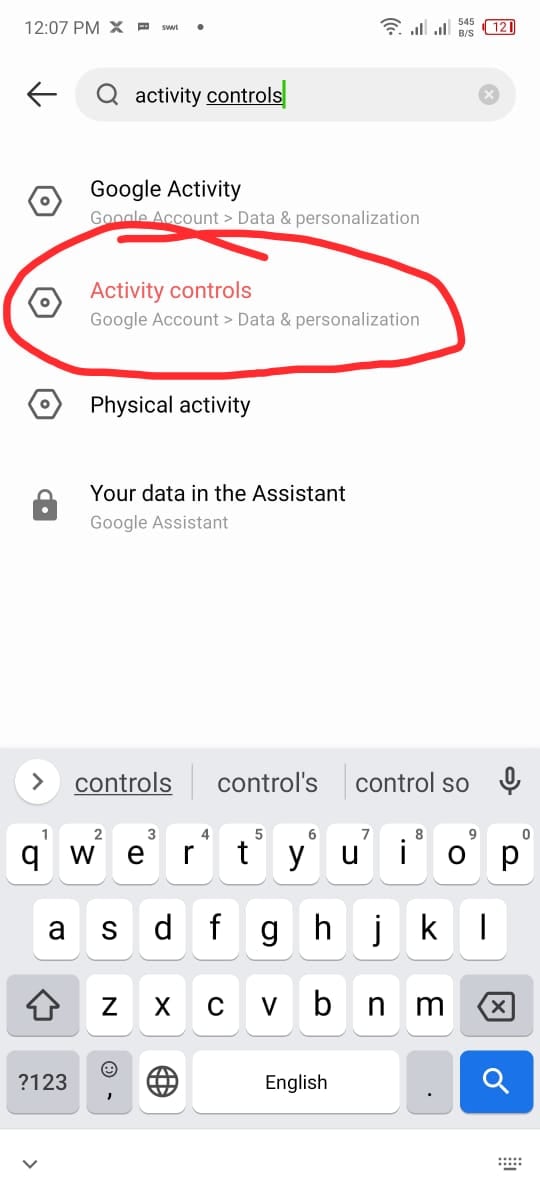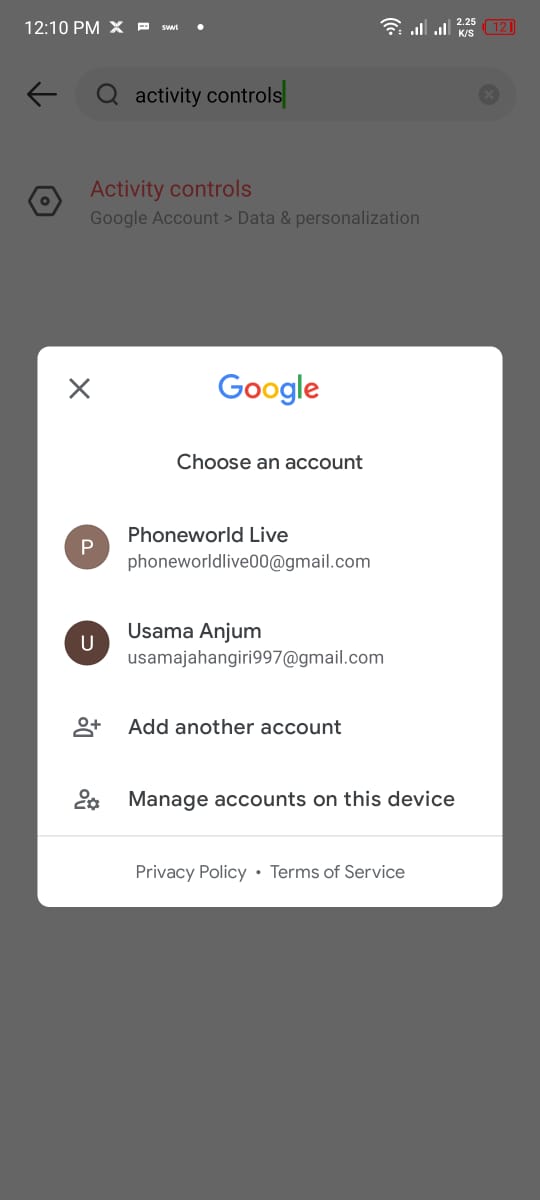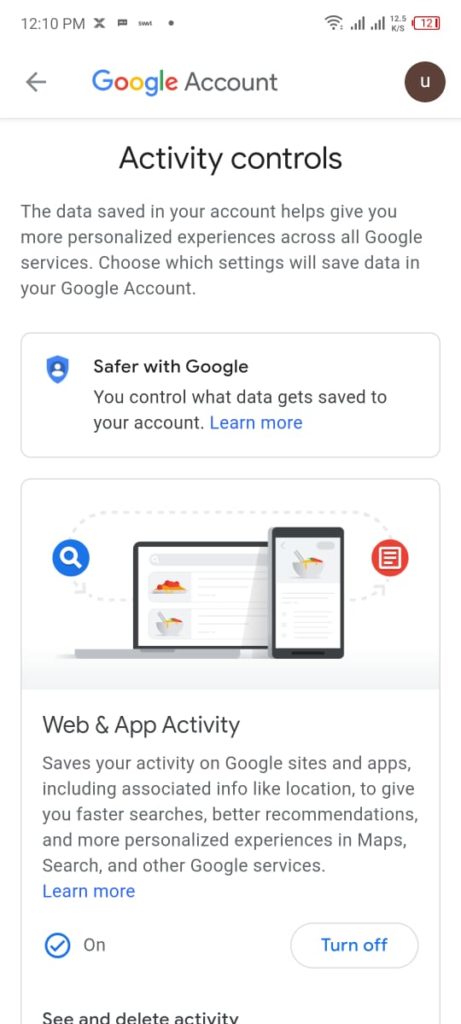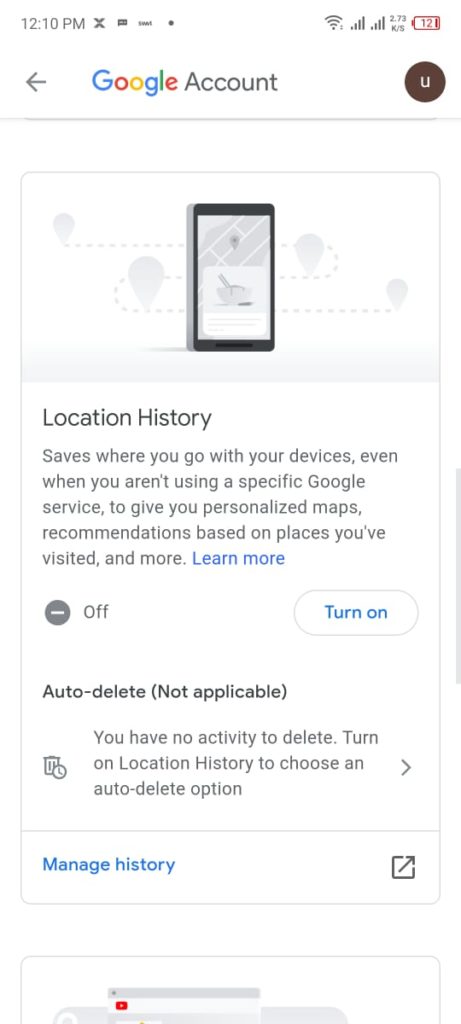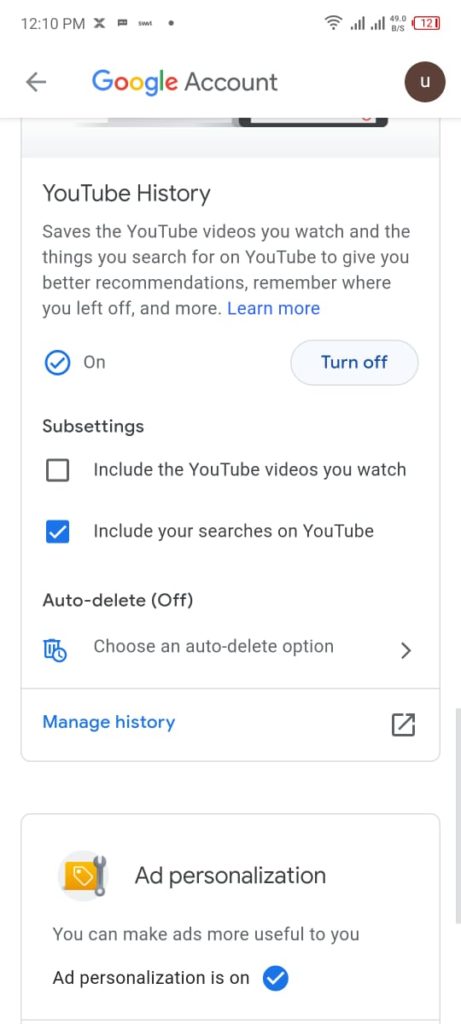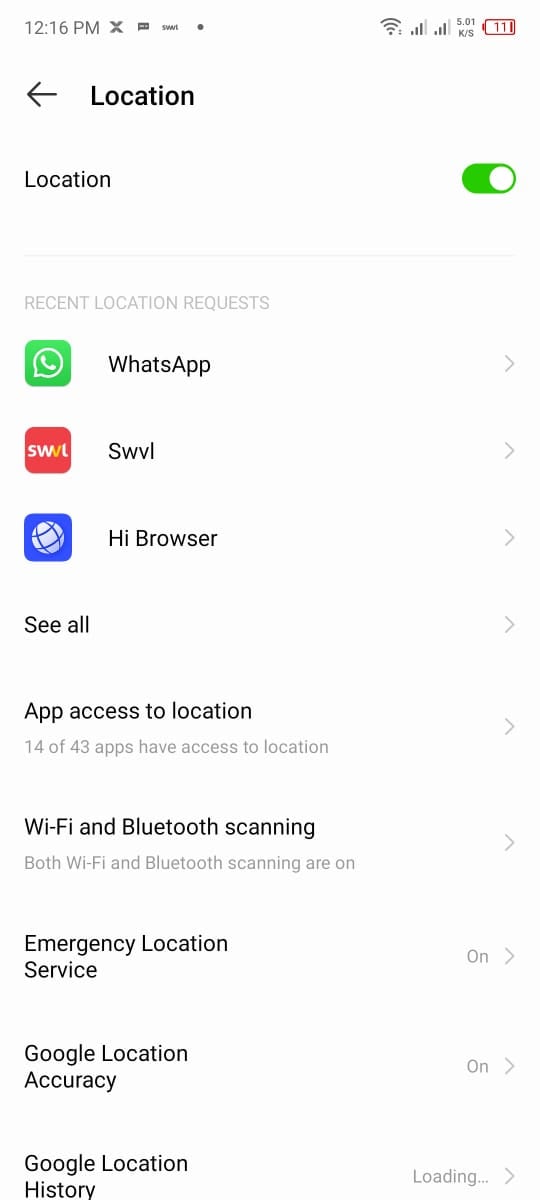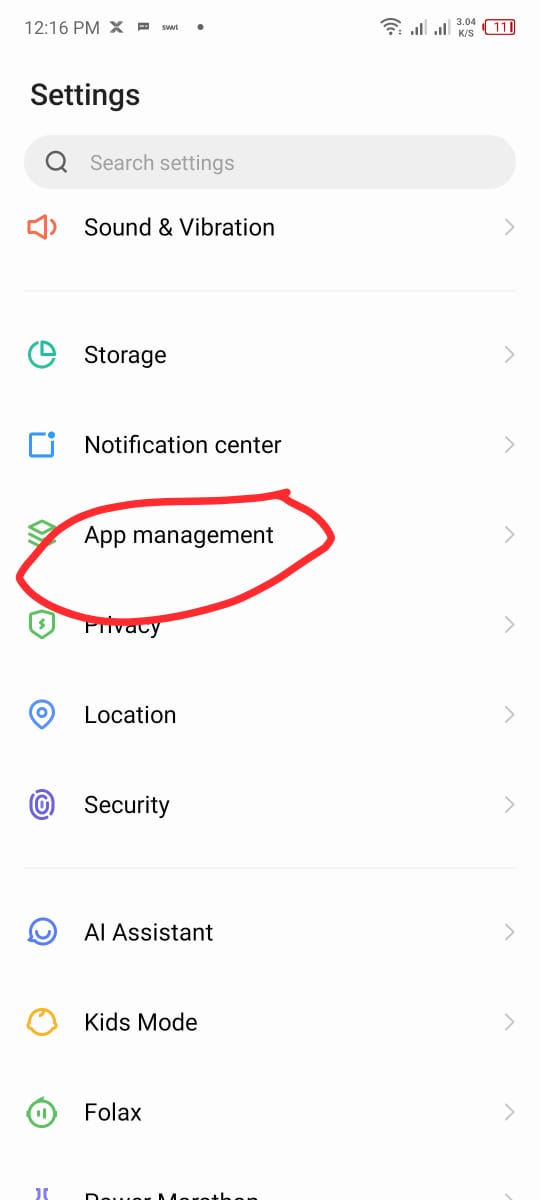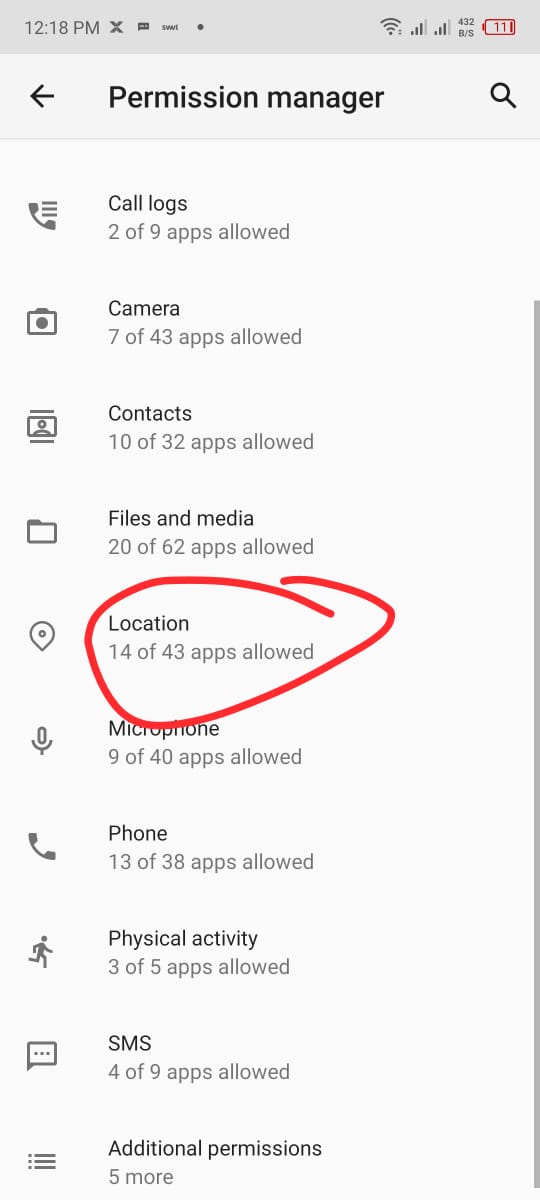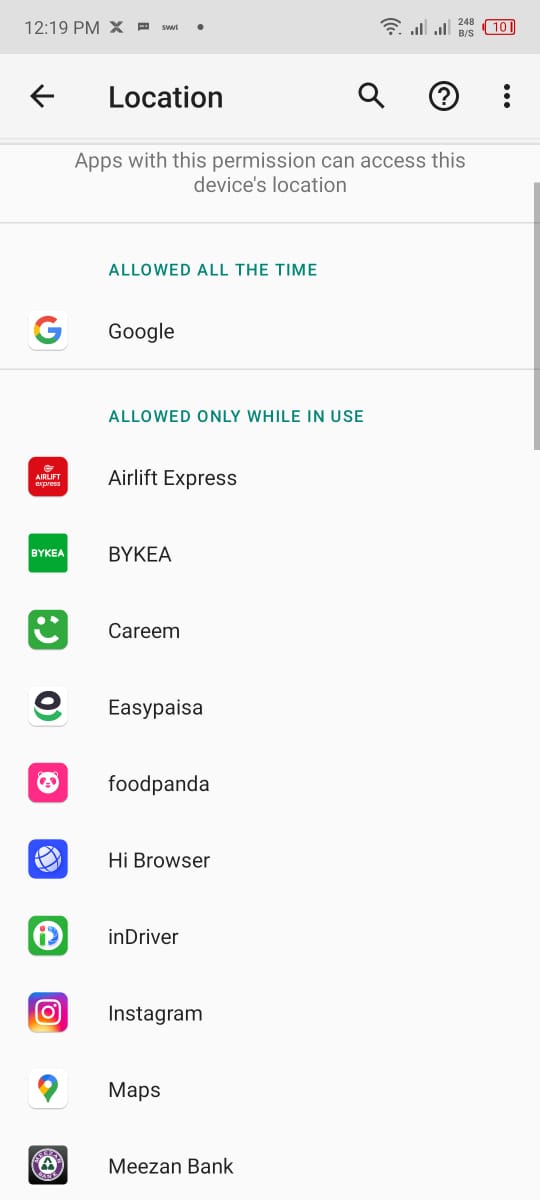How to Stop Google From location tracking on your Android device?
Before toggling off the location tracking on the Android device, we will first stop Google tracking on the same device. So, follow the below-mentioned steps:
Stop Google Tracking on Android:
First of all visit the settings menu on your android device. Tap on the search bar located at the top and type“Activity controls” and click on it.
Now choose the Google Account which you want to manage.
Afterward, from the ‘activity controls’ menu, you can turn off web and app activity, location history, Youtube history, etc. as you can see in the given image.
After turning them off, Google won’t be able to track you.
Stop Google from Location Tracking:
No user wants its location to be traced. So follow the below-mentioned steps to stop Google from tracking your location:
Turn off location tracking completely:
Visit the settings menu on your android device and tap on Location from the menu. Afterward, toggle off the location as you can see in the given image.
Turn off location tracking on an app-by-app basis:
For turning off location tracking on an app-by-app basis, visit the Settings menu and click on App management.
Afterward, click on permission manager from the list. Now, from this menu, tap on Location.
You will be seeing all the apps that have been granted location access. Now click on the apps you want to turn location tracking off.
Final Words:
By following the aforementioned guide, you will be able to turn off location tracking on your Android device. If you like our guide or have any queries regarding it, do mention them in the comment section! Check out? Geforce Now and Google Stadia to arrive on Samsung’s new TVs