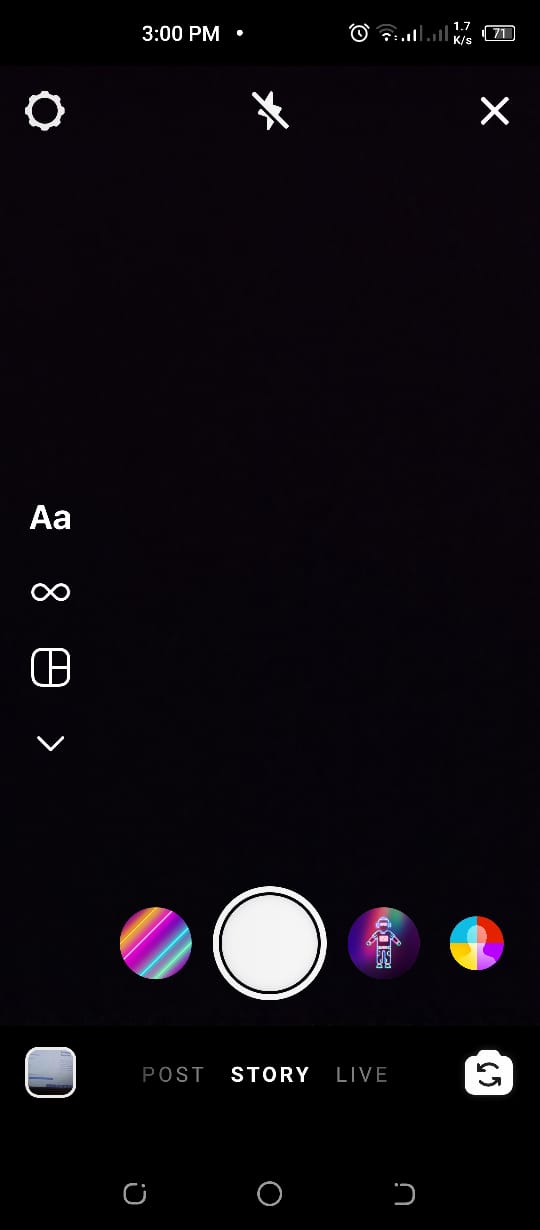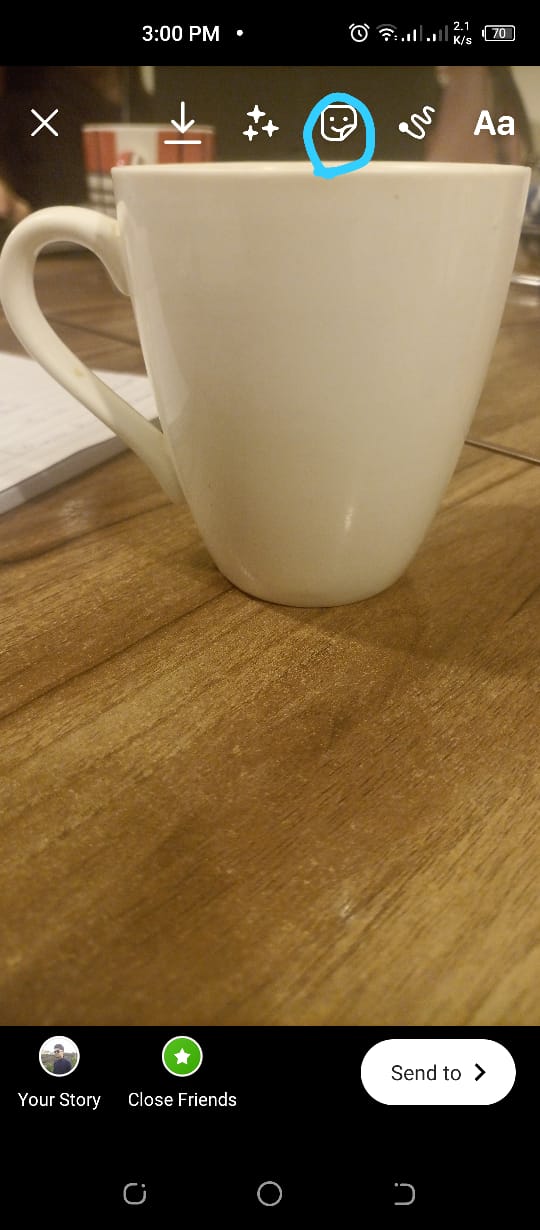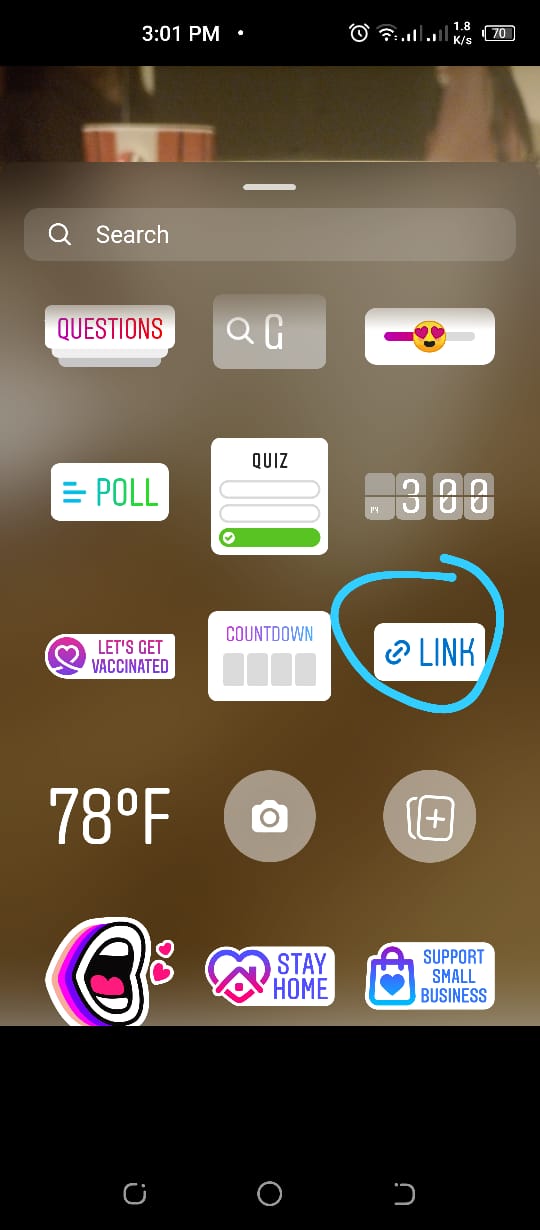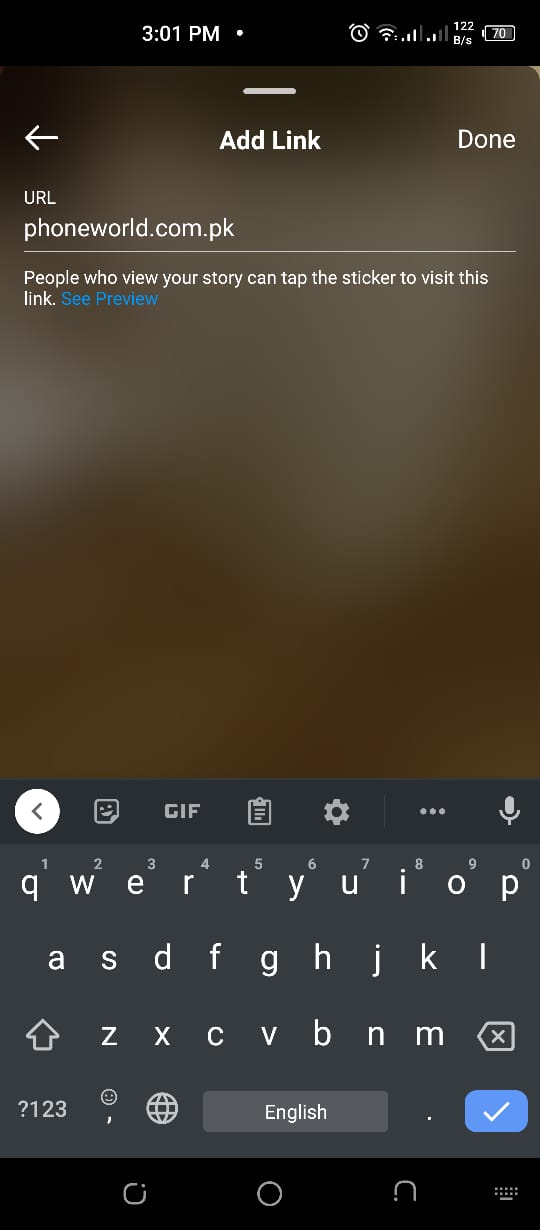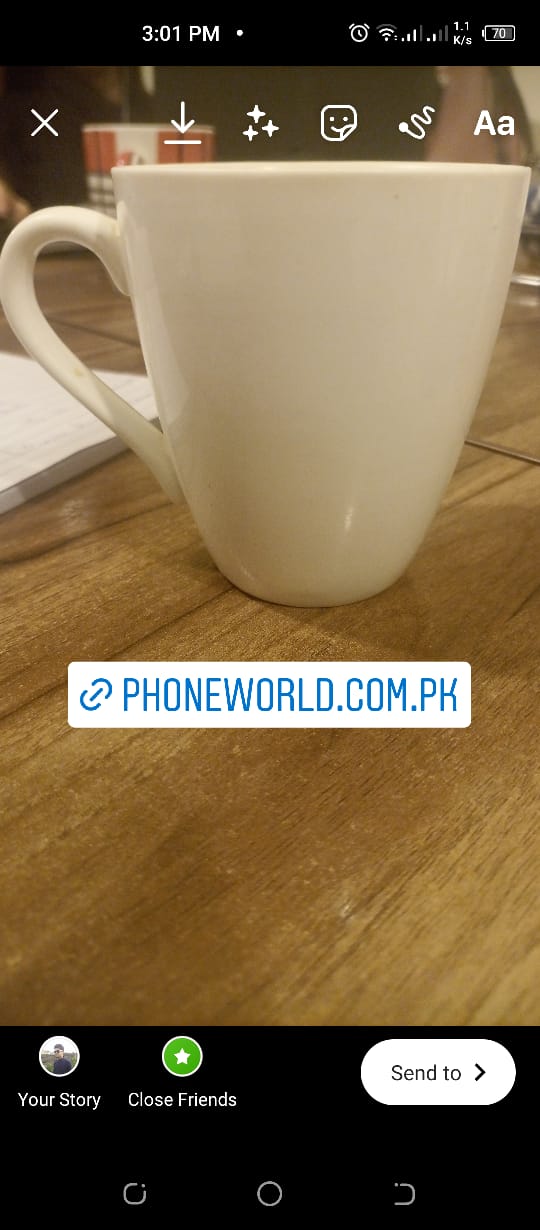How to Add a link to Instagram Stories via Link Stickers?
So for all those who want to use these new link sticker features, follow the below-mentioned guide:
Now make a new Insta story or upload any content from the gallery.
Then click on the sticker icon located at the top navigation bar as shown in the image.
From the list of stickers, click on the link sticker as illustrated in the image.
After tapping on the link sticker, a new screen will appear where you will have to add the desired URL.
Now tap on ‘done’ and your link sticker will be created. You can also place and resize the Link Sticker as you want it to appear in your story. According to Instagram, After the new update, Link Stickers are now widely available for all users as compared to the ‘swipe up’ gesture, as the former feature was only available to accounts with more than 10k followers and verified accounts. Check out? New Link Stickers to Replace Swipe up Gesture on Instagram