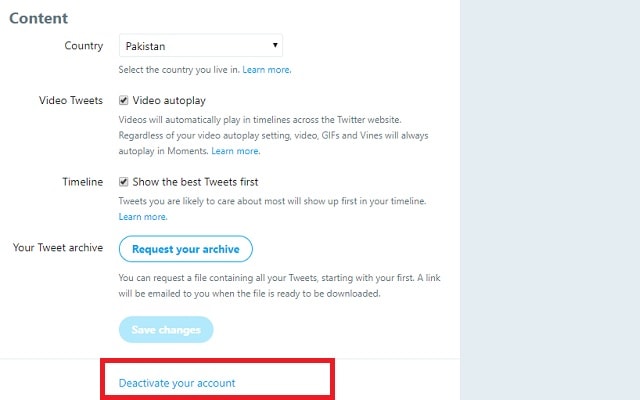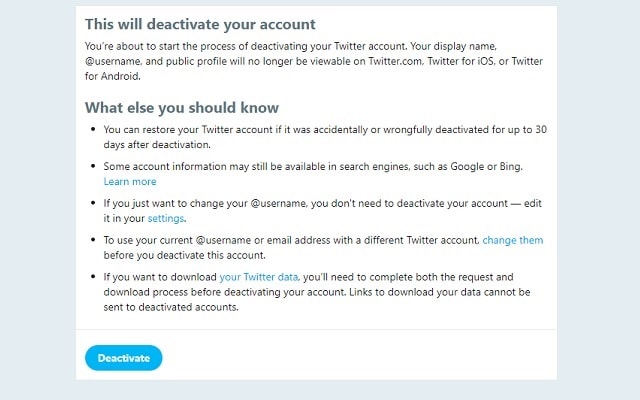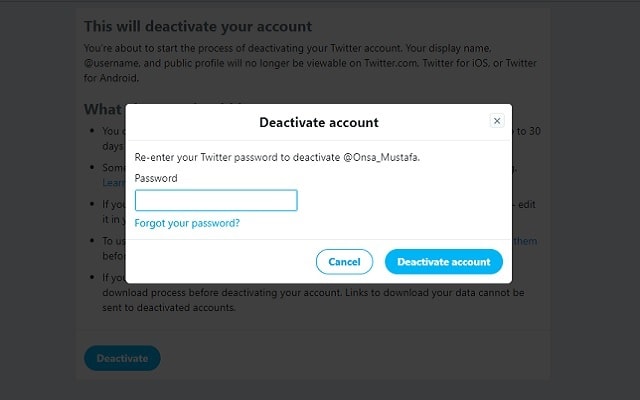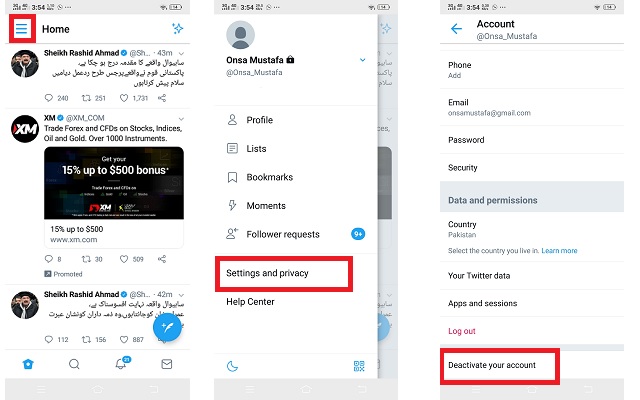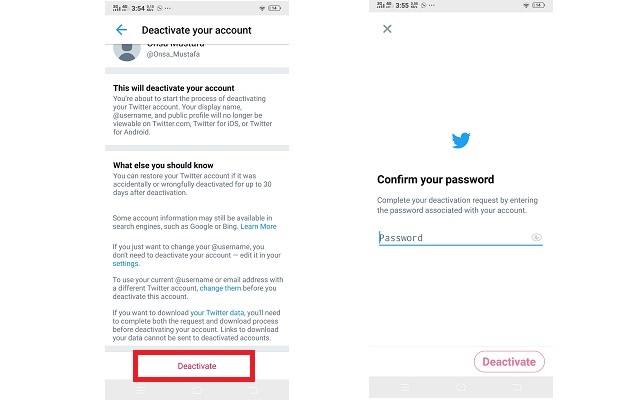How to Delete Twitter Account on Website
Sign in to Twitter’s website on the web. Click on your Twitter avatar at the top of the page Click on Settings and privacy
Then Click Deactivate your account at the bottom of the Account menu
Click Deactivate to confirm you’d like to deactivate your account
Enter your password to confirm you’d like to deactivate your account.
The great thing about Twitter is that it offers a grace period for reactivating your profile. So if you have a change of heart within 30 days, you can restore your account. However, once that’s over, it’s gone forever. And you need to create a new account.
How to delete Twitter on Android
Tap on the hamburger menu (whichever your version of the app shows) at the top of the screen Enter the Settings and privacy menu and tap Account Hit the Deactivate your account option
Tap Deactivate Enter your password when prompted and tap Deactivate