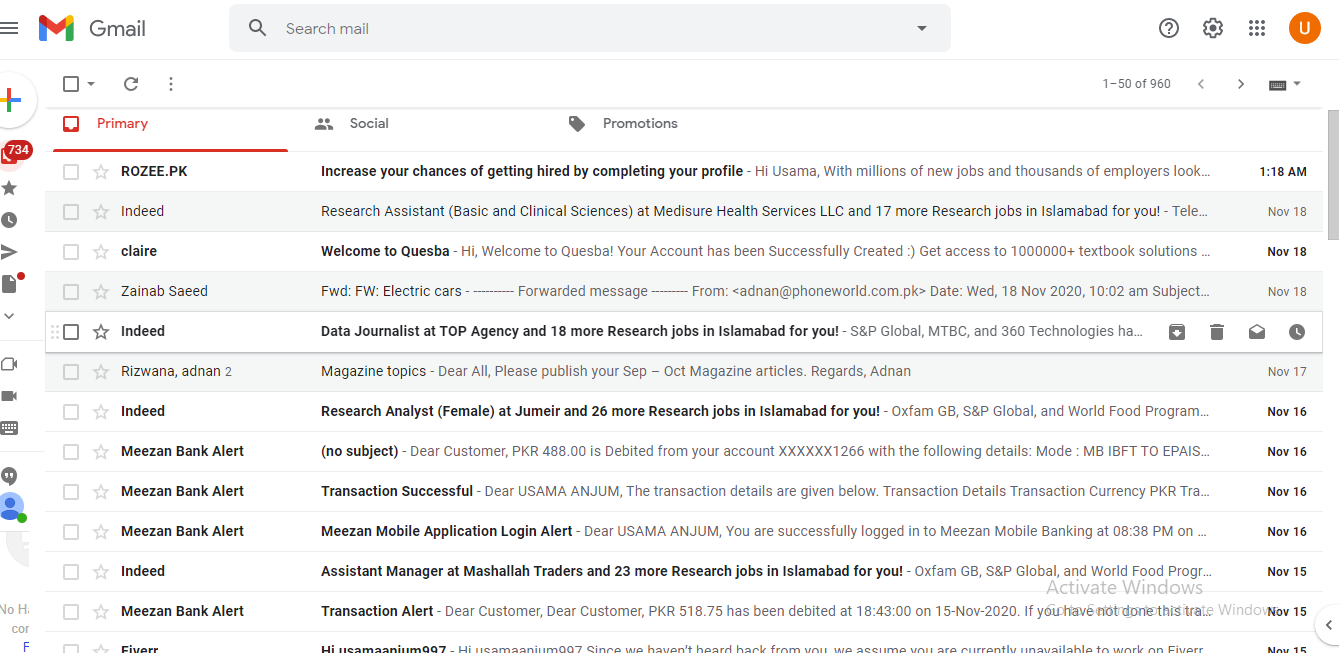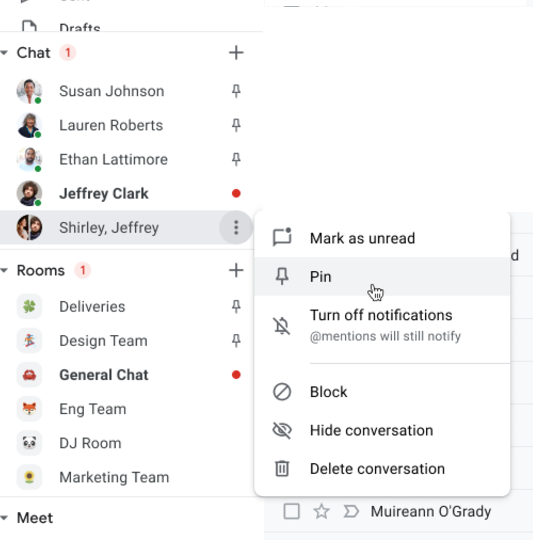How to Pin a Chat on Gmail Account?
The pin chats in Gmail can be opened through the left-hand navigation menu, making it feasible for the users to locate their important chats. The new pinning feature also encompasses both one-to-one and multi-user conversations. In addition to that, the users can also pin a larger Gmail chat room. To pin your important chats in Gmail, you have to follow the below-mentioned steps:
First of all, you need to sign in to your Gmail or Google Chat as shown in the image.
Afterwards, you need to point at a chat in google chats or room as shown in the below mentioned image.
Google also told that Google Chat pinning in Gmail is being launched now and in the near future it will be launched for customers including Workspace Essentials, Business Starter, Business Standard, Business Plus, Enterprise Essentials, Enterprise Standard, and Enterprise Plus, as well as G Suite Basic, Business, Education, Enterprise for Education, and Nonprofits custom. How to unpin the chat? Similarly, the users can unpin any chat by clicking the three dots and remove it from pinned conversations. Point to remember: Check out? Google introduces new Smart Settings for its Gmail users