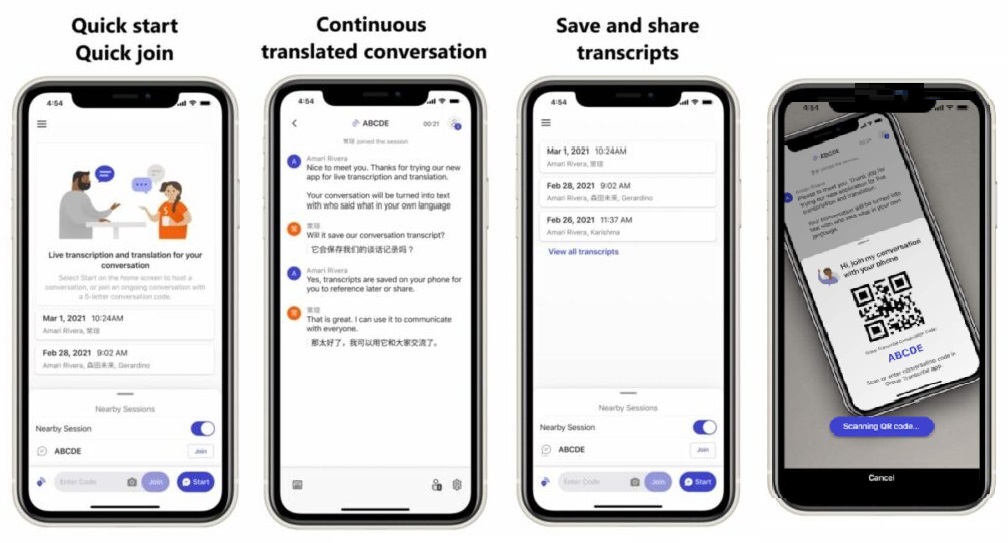Microsoft said in a post, that “Group Transcribe is an application that enables many users to use their own devices to transcribe the conversation. This application uses a multi-device approach, which enables users to be more active and effective during meetings and discussions in the real-time, high-quality transcription and translation.”
According to the Microsoft Guides, to use Group Transcribe all participants need to have an application on their devices. The transcription will start with one participant and others will be allowed to join through a link, QR code, or sharing a six-digit code, generated automatically. When someone speaks during the call or meeting, the app records the conversation and detects what they say, and converts it into your language. The app completes this process within few seconds. The app translates the conversation automatically and shows the original text along with the translation. The transcriptions are saved after the meetings for analysis and sharing purposes. Unlimited people can join the Group transcribes meetings. But the software works well for up to four people at the same time. You may not need to sign up, only select your name and language in which you want to use the app.
Key features Group Transcribe provides high-quality, real-time transcription and translation
Start a conversation from your phone and easily invite others to join* Stay focused without taking notes or pushing-to-talk Follow along with the conversation in real-time in your preferred language Browse and view previous transcripts on your device Easily share transcripts with others Supports languages in 80+ locales
*Each user will need to use their own phone within arm’s reach for the highest quality experience Group Transcribe is currently only available on iOS devices, soon Microsoft will launch this app for android users.