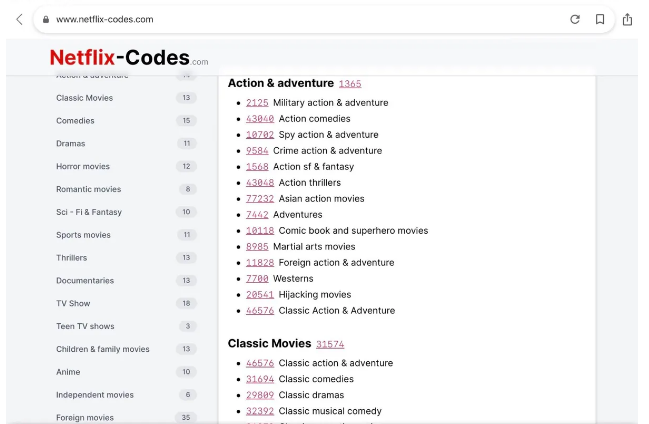Each of these codes represents a different genre, which the computer utilises to classify and give suggestions. Rather than accepting the algorithm’s recommendations, learn how to utilise Netflix codes to locate your own next binge-watch.
Netflix secret codes correspond to a variety of genres, ranging from “Romantic Foreign Movies” to “B-Horror Movies,” and they’ve all been compiled in one location for you to browse. To access each genre’s webpage, just enter the four-digit code after the following address into your web browser: http://www.netflix.com/browse/genre/ For a complete list, see netflix-codes.com. There are around 20 categories, including anime, foreign films, and classic films. These categories are further subdivided into subgenres. For example, the code 8711 for horror movies has 12 other codes such as deep-sea horror movies, zombie horror movies, teen screaming, and more.
How to use Netflix Secret Codes?
The simplest method is to install the Better Browse for Netflix Chrome extension. Here’s how it’s done:
- Go to the Chrome Web Store and type “Better Browse for Netflix” into the search bar. 2. Click the Add to Chrome button. 3. Select the Add Extension option. 4. Open a new tab and sign in to your Netflix account. You should notice a new option — Browse All — next to My List at the top of the Netflix home screen. Click that to search manually or go through the available subgenres.