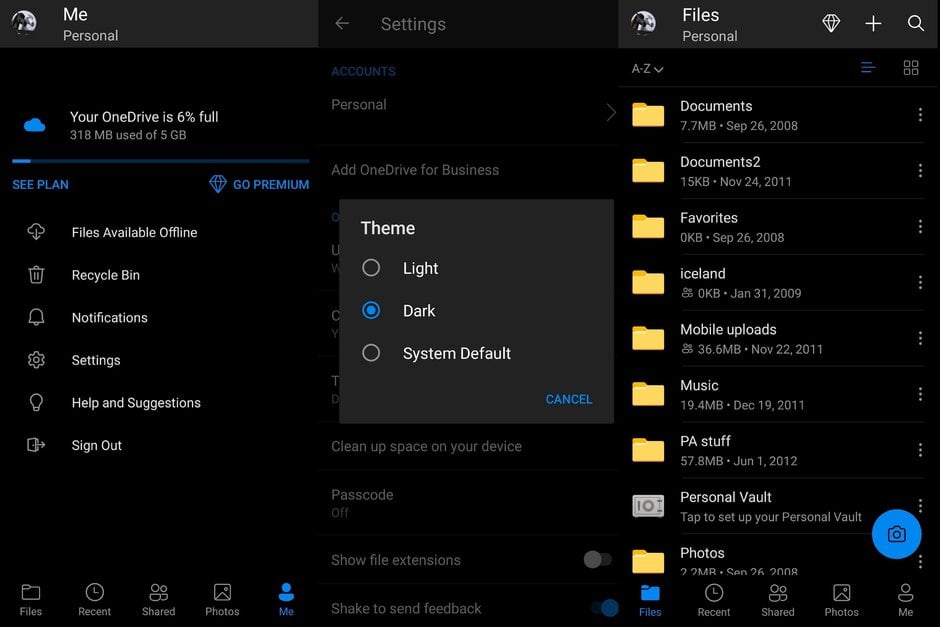OneDrive for Android Gets Dark Mode
As this tech world these days is all about LED displays, which have welcomed darker themes and modes in all big app including WhatsApp, Google Play Store, Facebook Lite, Gmail and uncountable other apps. OLED screen displays black by turning off some of the pixels. In this way, darker themes consumes less energy. Furthermore Dark Modes are also good for eyes in low light areas.
Microsoft is launching this dark mode feature for version 6.0.1 of the app. However many would be confused on the activation of dark mode. To activate Dark Mode for OneDrive, you need to follow these steps:
Go to the Settings menu on the homes screen Click on the Theme option. Choose Light, Dark or System Default. Upon choosing System Default, Global theme settings of the device will be activate With these options, you can also schedule different themes for different times of the day
Also Read: Google Play Store Finally Gets Dark Mode